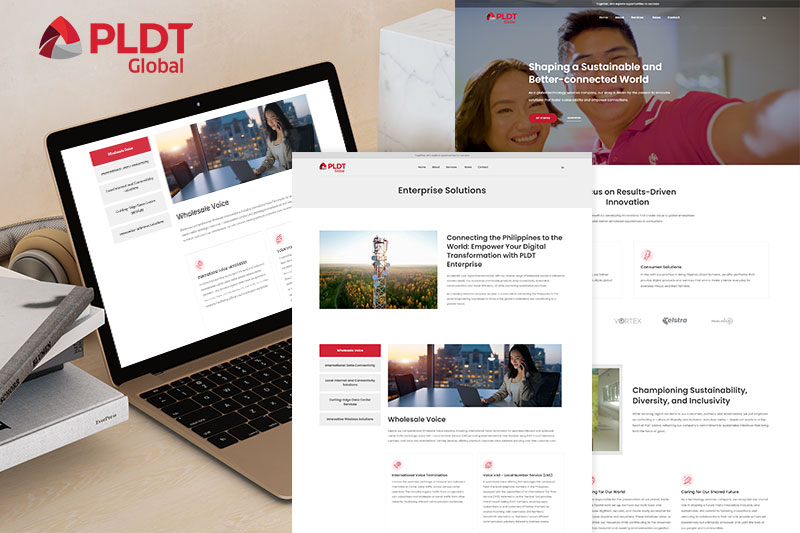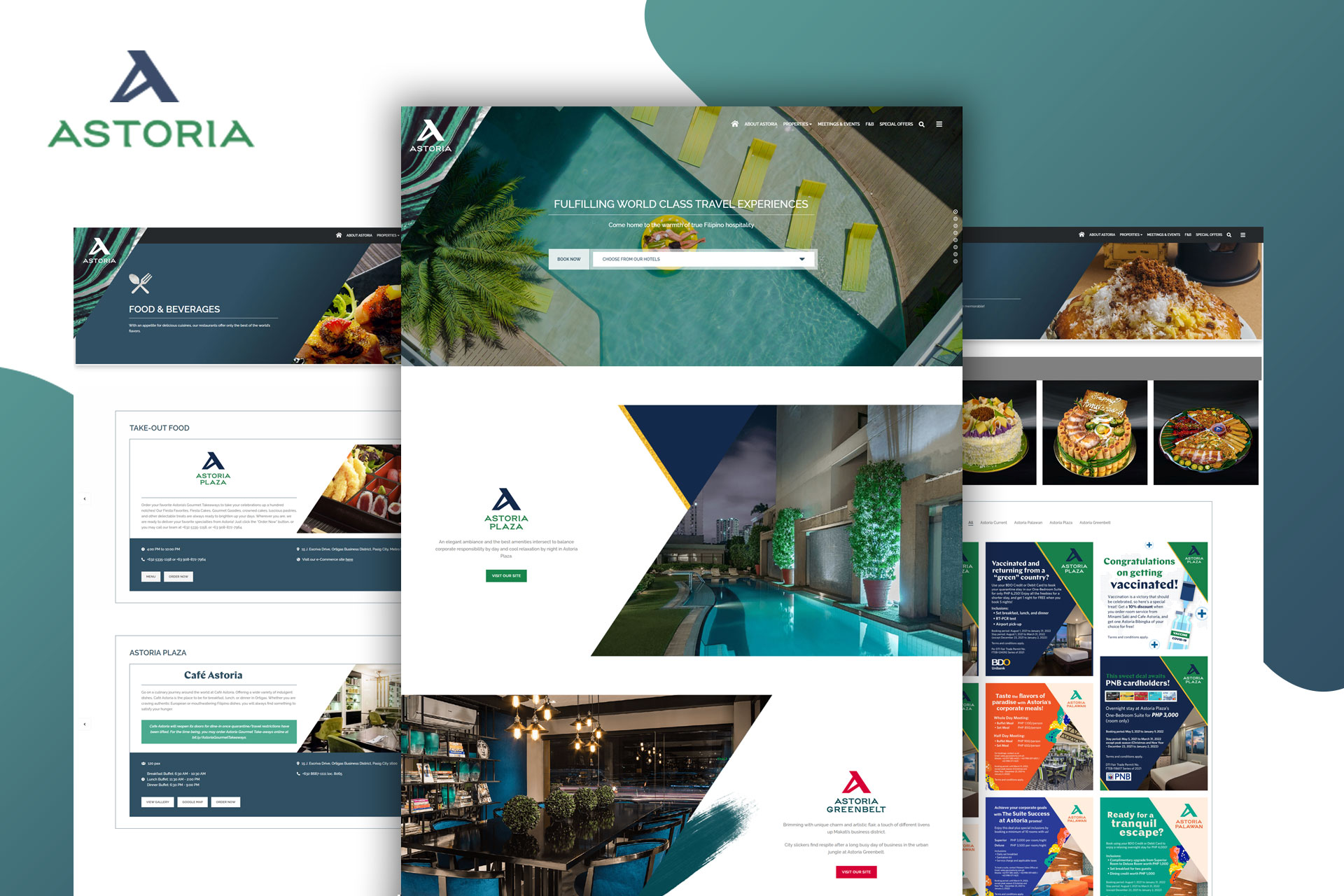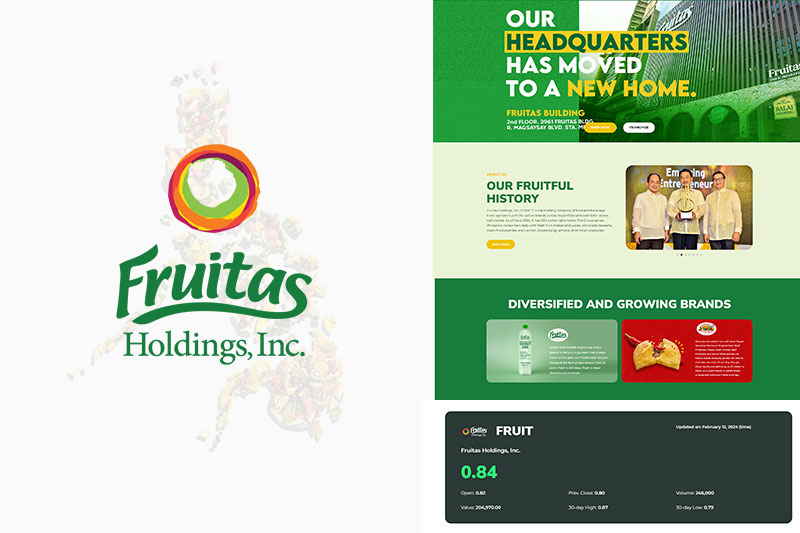Creating and managing online content has become an essential aspect of many businesses and organizations in this digital era. However, without the technical expertise and resources to develop and maintain custom websites and digital platforms, the process of content creation and management can be daunting. This is where a CMS (Content Management System) comes in — providing a powerful set of tools and functionalities to streamline the process of creating and managing digital content.

In this guide, we’ll be going through the basics of CMSs, their benefits, and the most popular CMSs on the market, as well as how to choose the right CMS for your specific needs. So whether you’re a blogger, entrepreneur, or part of a large enterprise, understanding CMSs can help you create and manage your online content with ease and efficiency.
Table of Contents
- What is a CMS?
- Core Features of a CMS
- Benefits of Using a CMS
- Popular CMSs in the Market
- How to Choose the Right CMS
What is a CMS?
CMS or Content Management System is a software application that allows users to create, manage, and publish digital content, typically on websites or other online platforms. It is used to simplify the process of content creation and management, enabling businesses and individuals to easily publish and update their content without requiring technical knowledge or expertise.
Core Features of a CMS
CMSs come in many different forms, ranging from simple blogging platforms like WordPress to more complex enterprise-level systems used by large organizations. Regardless of the specific platform used, all content management systems offer a similar set of core features that lets users create, store, and manage digital content.
1. Content creation and editing
Just as we have mentioned above, CMSs provide powerful tools for creating and editing digital content, including text, images, videos, and other multimedia assets.
2. Content organization and management
Content management systems come with a variety of features to help you organize and manage your content, including tags, categories, and content libraries.
3. Content publishing and scheduling
They allow you to easily publish and schedule your content for future publication, providing greater flexibility and control over your content strategy.
4. User and role management
They offer user and role management features, which gives you control access to your website and define user roles with different levels of permissions and access.
5. Design and customization
CMSs provide powerful design and customization options that enable you to customize the look and feel of your website and create a unique brand identity.
6. SEO and marketing features
They come with SEO and other marketing features to help you optimize your website for search engines, including metadata management, URL customization, and content optimization tools.
7. Analytics and reporting
CMSs offer analytics and reporting tools to help you track your website’s performance and measure key metrics such as traffic, engagement, and conversions.
Benefits of Using a CMS
One of the primary advantages of a CMS is that it allows multiple users to collaborate on content creation and management. For example, a team of writers and editors can work together to create articles, blog posts, and other types of content, with the CMS providing tools to manage workflow, version control, and other aspects of the content creation process.
To give you a better overview of the benefits of using content management system, take a look at the following:
1. Easy content creation and management
A CMS provides a user-friendly interface for creating and managing digital content, which means even non-technical users can create and publish content easily.
2. Time and cost savings
This software application streamlines content creation and management, so it reduces the time and resources needed to manage your website and digital assets.
3. Consistency and accuracy
It ensures consistency and accuracy of content across your website, minimizing errors and improving the overall quality of your digital assets.
4. Scalability
A CMS is designed to grow with your business, so it lets you seamlessly add new content and functionality as your business expands.
5. Customization and flexibility
You won’t have any trouble with customization since a CMS comes with customization features that enables you to tailor your website to your specific business needs and goals.
6. SEO optimization
One of the known benefits of a CMS is that it typically includes a wide range of built-in features and functionalities, including SEO or search engine optimization tools, making it easier to optimize your website for search engines and improve your search engine rankings.
Related: What is SEO? A Handy Guide to Search Engine Optimization
7. Improved security
A CMS provides robust security features to protect your website and content from potential security threats.
Popular CMSs in the Market
Some of the most popular CMS platforms include:
WordPress
WordPress is a popular CMS because of its user-friendly interface, customization options, large community support, SEO-friendly features, e-commerce capabilities, and scalability. These features make it a versatile and widely-used platform for businesses of all sizes and industries.
Related: Why Choose WordPress? The 7 Benefits of Using WordPress for Your Website
Drupal
With its robust security features, scalability, and flexibility, Drupal is often favored by larger organizations and enterprises. Its ability to handle complex websites with multiple content contributors also plays a significant factor that large-sized businesses consider.
Joomla
Joomla has powerful content management capabilities and extensive customization options. It is often used by small to medium-sized businesses and non-profit organizations to create websites with complex functionality.
Magento
Magento is a popular CMS for e-commerce businesses because of its capabilities to manage online stores, such as product management, order processing, and payment integration. It is often favored by larger online retailers as it is scalable and has the ability to handle high traffic volumes.
WooCommerce
WooCommerce is ideal for small to medium-sized e-commerce businesses due to its seamless integration with WordPress, user-friendly interface, and a wide range of customization options. It is also suitable for users who are familiar with WordPress and want to add e-commerce functionality to their existing website.
Wix
Small businesses and individuals often go for Wix as their CMS of choice because it offers affordable pricing options, user-friendly drag-and-drop interface, and a wide array of template designs. Wix is also ideal for those who want to create a professional-looking website without the need for technical skills.
Shopify
Shopify is a self-hosted CMS platform and is also one of the most popular e-commerce platforms as it offers user-friendly interface, powerful features for managing online stores, and seamless integration with various third-party applications. It has become a top choice for businesses who want to quickly and seamlessly set up an online store with a professional look and feel, as well as those who want to sell across multiple channels, including social media and marketplaces.
Related: Why Use Shopify for Your Website: 8 Practical Reasons
Note: When choosing a CMS, it’s important to consider factors such as ease of use, scalability, security, and the specific needs of your business or organization.
How to Choose the Right CMS
1. Consider your specific business requirements
Think about the goals of your website or digital platform and what specific features and functionalities you need to achieve those goals.
2. Evaluate ease of use
Consider the technical expertise of your team and how easy it will be for them to use and manage the CMS.
3. Check for scalability
Ensure that the CMS can accommodate your business’ growth and handle increased traffic and content over time.
4. Review security features
Make sure that the CMS provides strong security features to protect your content and users from potential threats.
Related: Must Know Online Threats and Prevention Tips
5. Look for customization options
Evaluate the level of customization that the CMS provides, so you know how much of your content can be tailored to your business’ specific needs.
6. Check for integrations
If your business uses other tools and software, make sure the CMS can integrate with them seamlessly.
7. Research support and community
Look into the level of support and resources provided by the CMS, as well as the size and activity of the community, to ensure you have the necessary resources to succeed.
Start your web design project today with CMS? Contact us today, and we’ll be glad to assist you!


 Shopify Website Design
Shopify Website Design  Small Business Marketing
Small Business Marketing