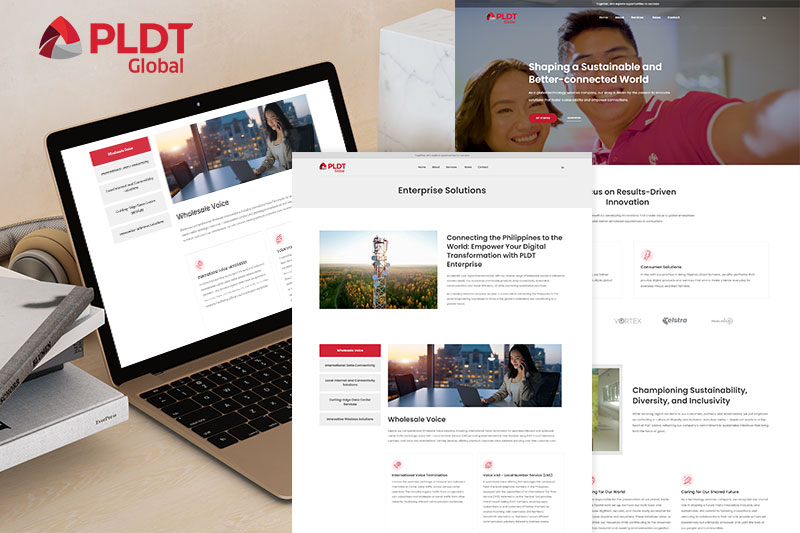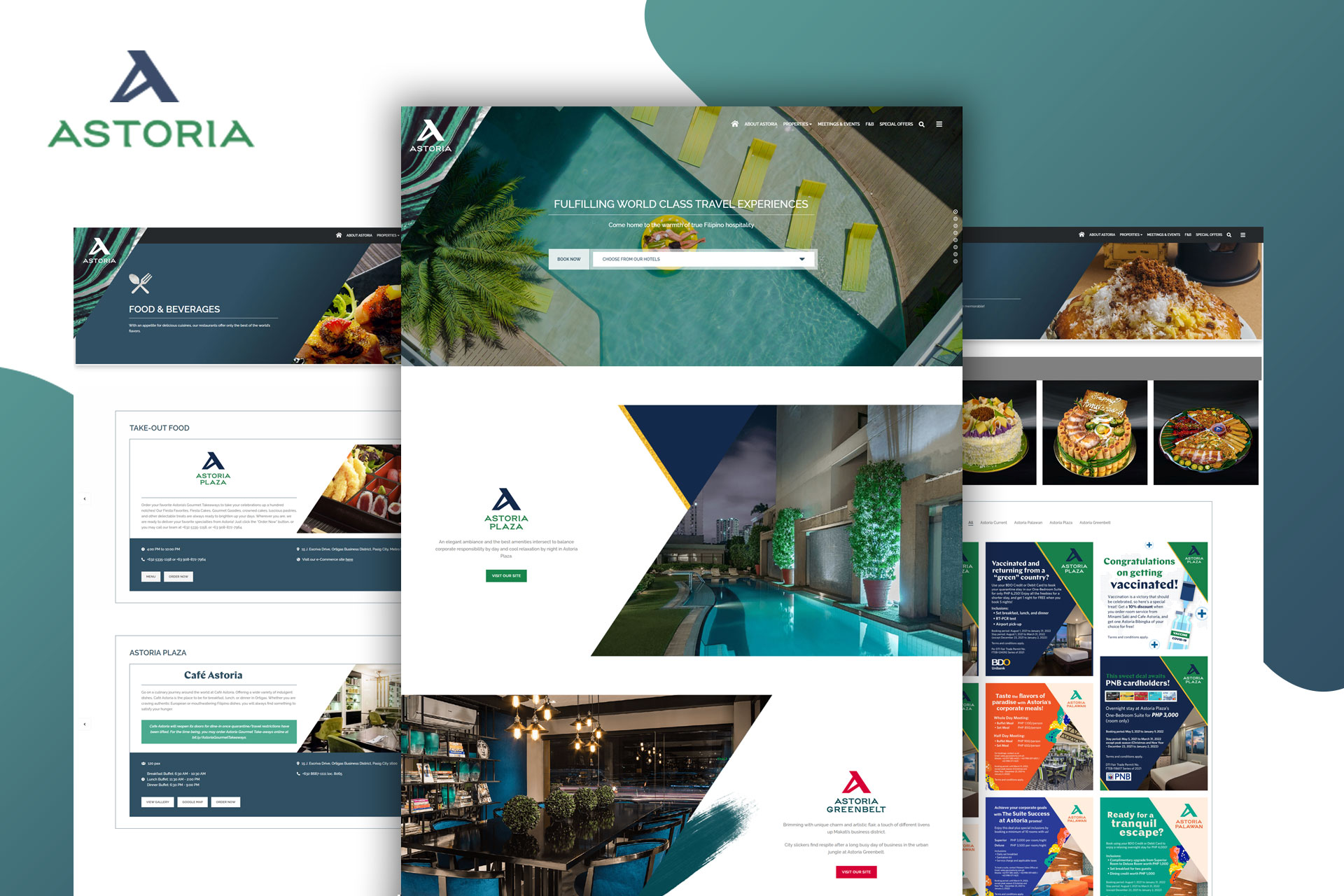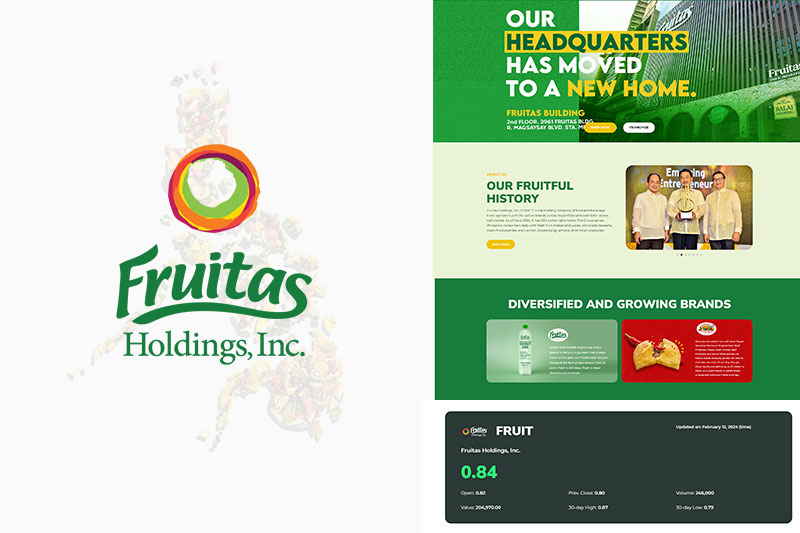With changing trends and technologies today, it’s no surprise that websites have transcended their once rigid and unchanging nature. Embracing motion design principles within website development has become a pivotal means to transform user experience. From subtle animations to interactive elements, motion design breathes life into web interfaces, guiding users through their digital journey seamlessly.

What is Motion Design?
Motion design entails animating elements to create dynamic and visually captivating experiences. It encompasses various techniques, including transitions, effects, and interactions, to effectively communicate information and enhance user engagement. In website development, motion design plays a pivotal role in capturing attention, communicating messages, and improving usability.
Advantages of Motion Design Integration
1. Enhanced User Experience
Motion design enriches user experiences by making interactions intuitive and enjoyable. Animated transitions provide visual cues, guiding users effortlessly through different website sections. Interactive elements, such as buttons and hover effects, create responsive feedback, enticing users to explore further.
2. Increased Engagement
Dynamic animations and micro-interactions captivate users’ attention, keeping them engaged with your content. By adding motion to key elements like call-to-action buttons or navigation menus, websites can prompt users to take desired actions, such as making a purchase or subscribing to a newsletter.
Related: Enhancing User Experience with Microinteractions and Animations in Web Design
3. Improved Brand Perception
Well-executed motion design reinforces brand identity and aesthetics, leaving a lasting impression on visitors. Consistent use of animations and transitions aligned with your brand’s tone and style enhances brand recognition and builds trust with your audience.
4. Clear Communication
Motion design effectively conveys complex information through animated infographics, progress indicators, or storytelling elements. This improves comprehension and retention, ensuring that your message resonates with users.
Challenges of Motion Design
While motion design can significantly enhance user experiences on websites, it also presents several challenges that developers and designers need to overcome:
1. Performance Optimization
Keeping animations fast and smooth can be tough, especially on slower devices or networks. Complex animations or too many effects can slow down loading times and responsiveness. It’s crucial to find a balance between visual appeal and performance.
Related: What is Website Optimization? Benefits and Challenges
2. Cross-Browser and Cross-Device Compatibility
Making sure animations work well across different browsers and devices can be tricky. What looks great on one browser might not work the same way on another. Testing thoroughly and providing fallbacks for compatibility is key.
Related: Understanding Cross-Browser Compatibility in Web Design
3. Accessibility and Usability
Animations should be clear and easy to understand for everyone, including users with disabilities who rely on assistive technologies. Designers need to ensure that animations don’t create barriers for users and that everyone can navigate the site effectively.
Related: What is Web Accessibility and Why Does It Matter?
4. Avoiding Overwhelm
Too many animations or flashy effects can be distracting and annoying for users. It’s essential to use motion purposefully to enhance the user experience without overwhelming or distracting them.
5. Technical Complexity
Implementing advanced animations and interactions can be challenging, requiring a solid understanding of animation principles, CSS, and JavaScript. Integrating motion design into existing codebases or frameworks may also add complexity to development.
Key Motion Design Principles for Website Development
1. Purposeful Animation
Ensure that every animation serves a specific purpose, whether it’s drawing attention to important content or guiding the user’s journey. Avoid excessive animations that may distract users, focusing instead on enhancing usability and communication.
2. Seamless Transitions
Smooth transitions between different states or screens are pivotal for creating a cohesive browsing experience. Transitioning between pages or revealing hidden content with seamless animations enhances interaction flow, allowing your interface to feel polished and intuitive.
3. Responsiveness and Feedback
Interactive elements should respond promptly to user input and provide clear feedback. Animated hover effects and button presses create a sense of responsiveness, enhancing the overall user experience.
4. Performance Optimization
Prioritize performance to ensure a smooth user experience across devices and network conditions. Optimize animations for speed and efficiency, avoiding heavy graphics that could slow down page loading times.
Tools and Technologies for Motion Design
Several tools and technologies facilitate the integration of motion design into website development:
1. CSS Animations and Transitions
CSS allows for smooth animations and transitions directly in stylesheets without extra dependencies. With CSS animations, you can animate properties over time, while transitions enable gradual changes. Keyframes offer control over intermediate steps in animations, making it easy to create visually appealing effects.
2. JavaScript Libraries
Libraries like Anime.js provide powerful animation capabilities and precise control over motion effects. It focuses on simplicity and flexibility, making it suitable for various projects.
3. SVG Animation
Scalable Vector Graphics (SVG) allow for lightweight and scalable animations that adapt to different screen sizes. Tools like Adobe Animate and SVGator simplify the creation of SVG animations, perfect for interactive infographics, icons, and dynamic visual elements on websites.
4. UI Animation Plugins
Frameworks like React and Vue.js offer UI animation plugins that streamline motion design integration. Libraries like Framer Motion for React and Vue-Motion for Vue.js provide reusable components and directives, abstracting complexity and enabling developers to create engaging user experiences effortlessly.
Incorporating motion design principles into website development enhances the user experience, making websites more engaging and intuitive. With the right tools and techniques, motion design becomes a powerful tool for conveying information, enhancing brand identity, and delighting users across various digital platforms.
Looking for a web design company to help business? Contact us today, and we’ll be glad to assist you!


 Shopify Website Design
Shopify Website Design  Small Business Marketing
Small Business Marketing