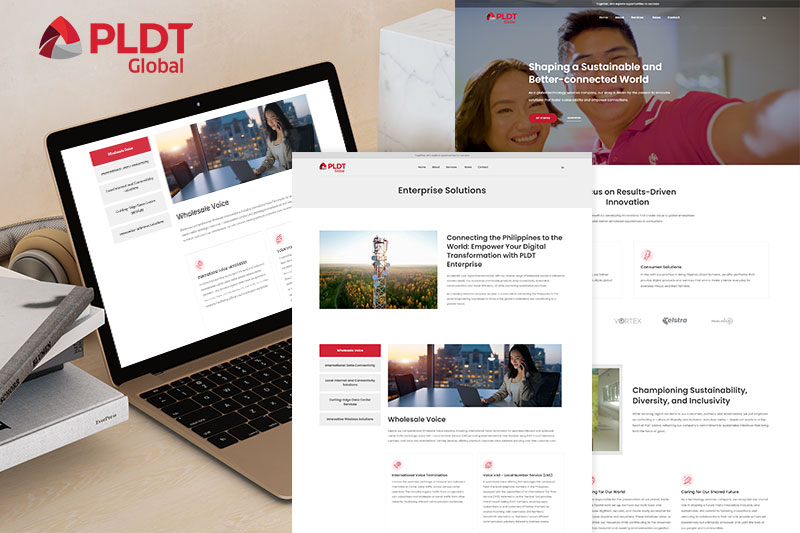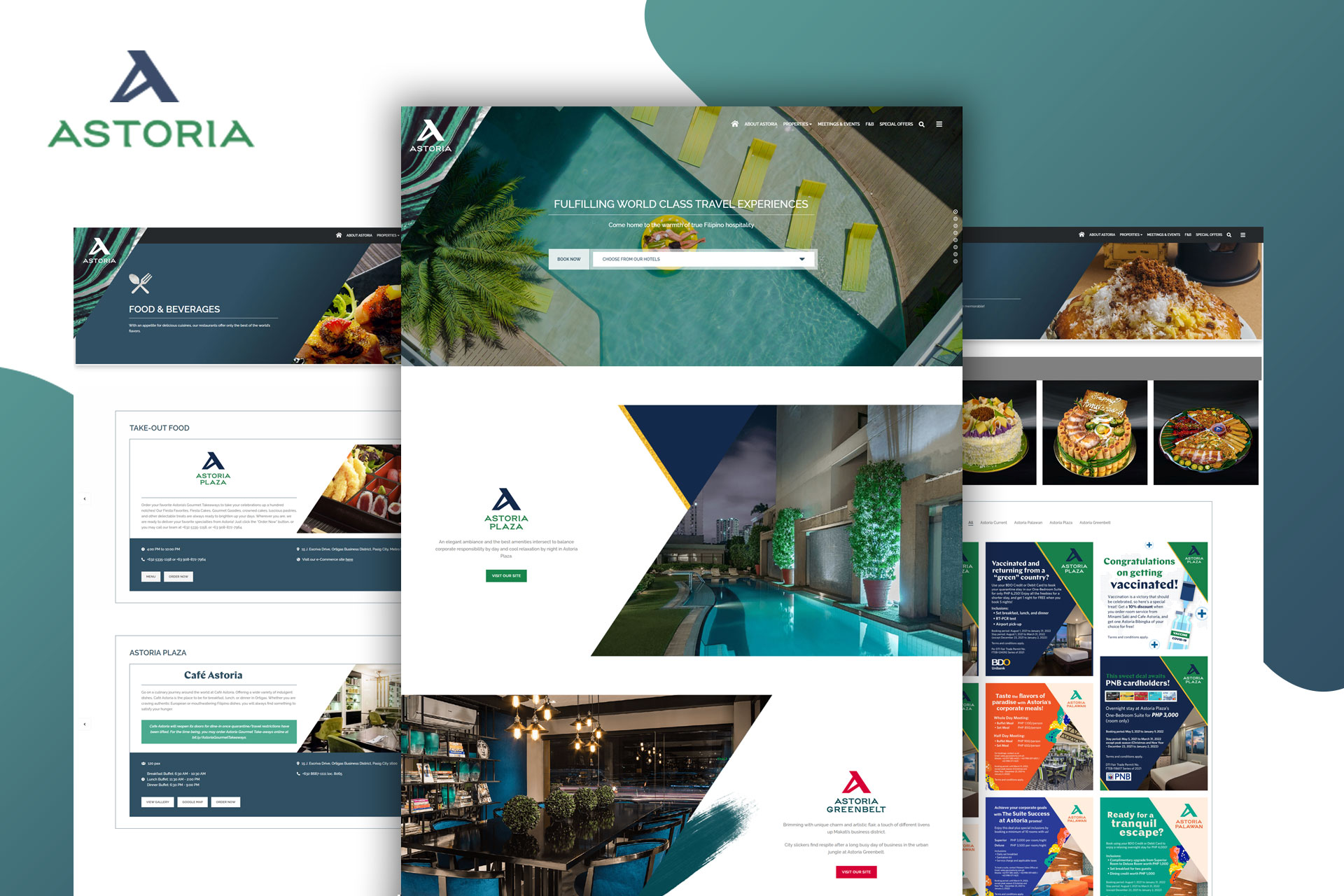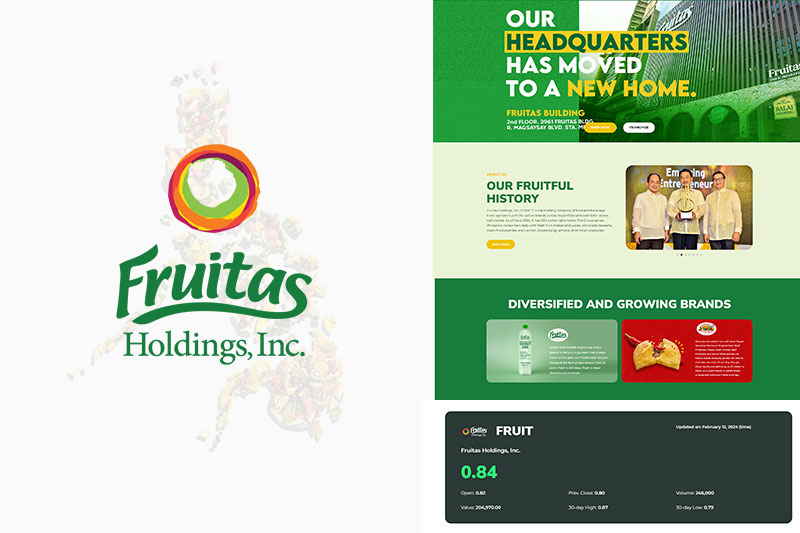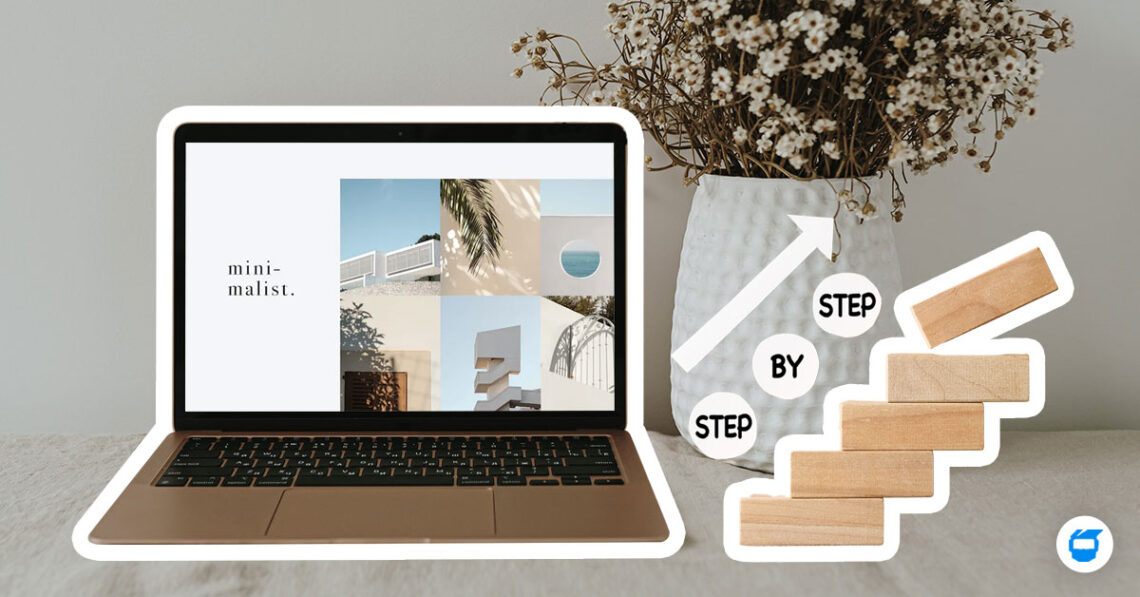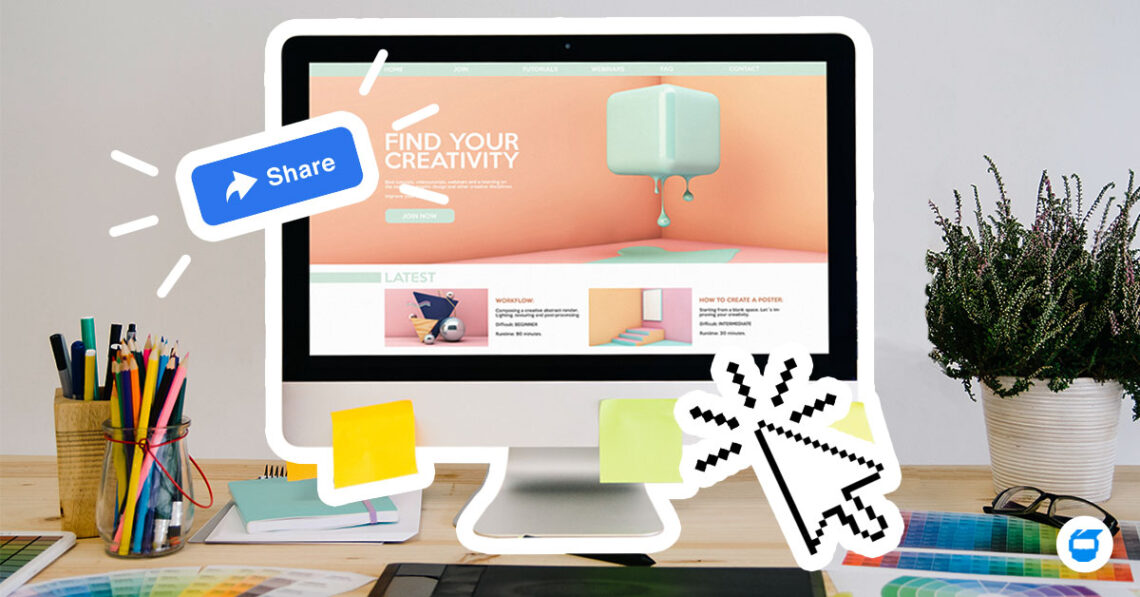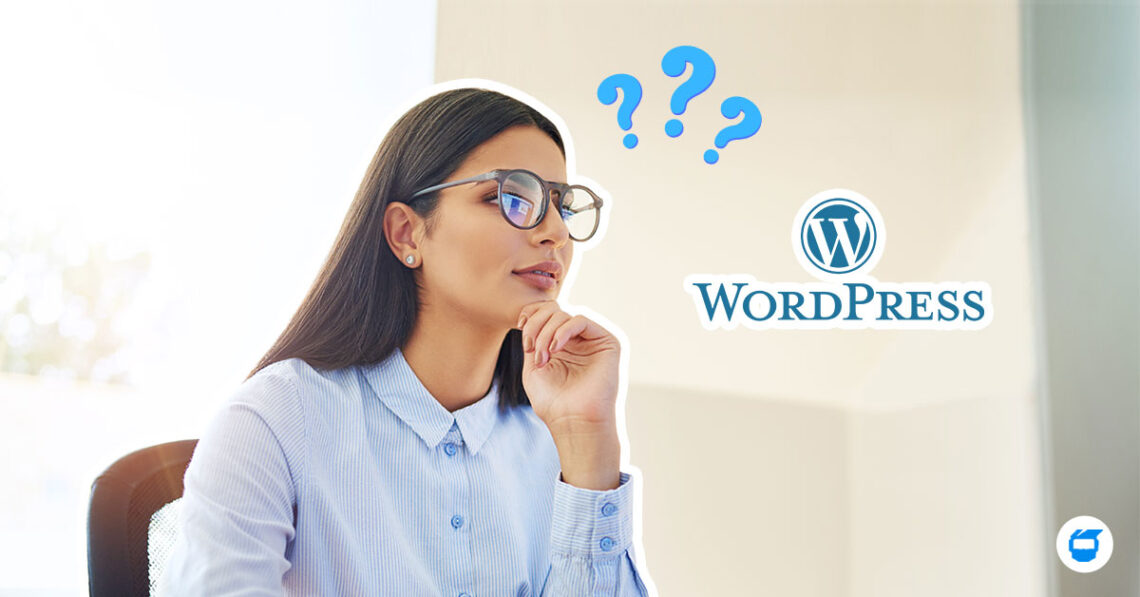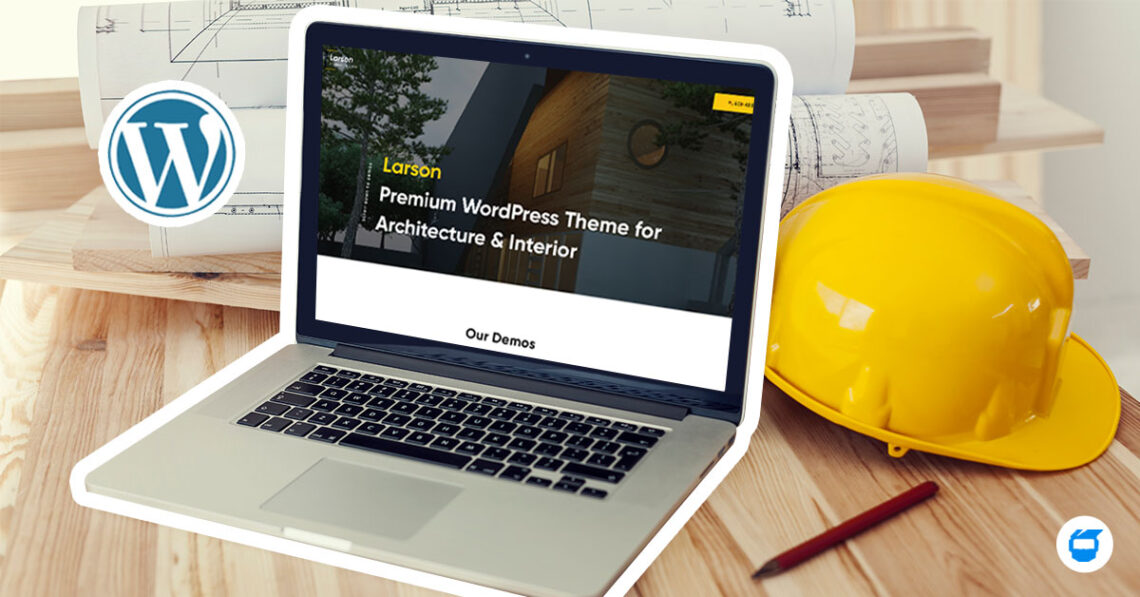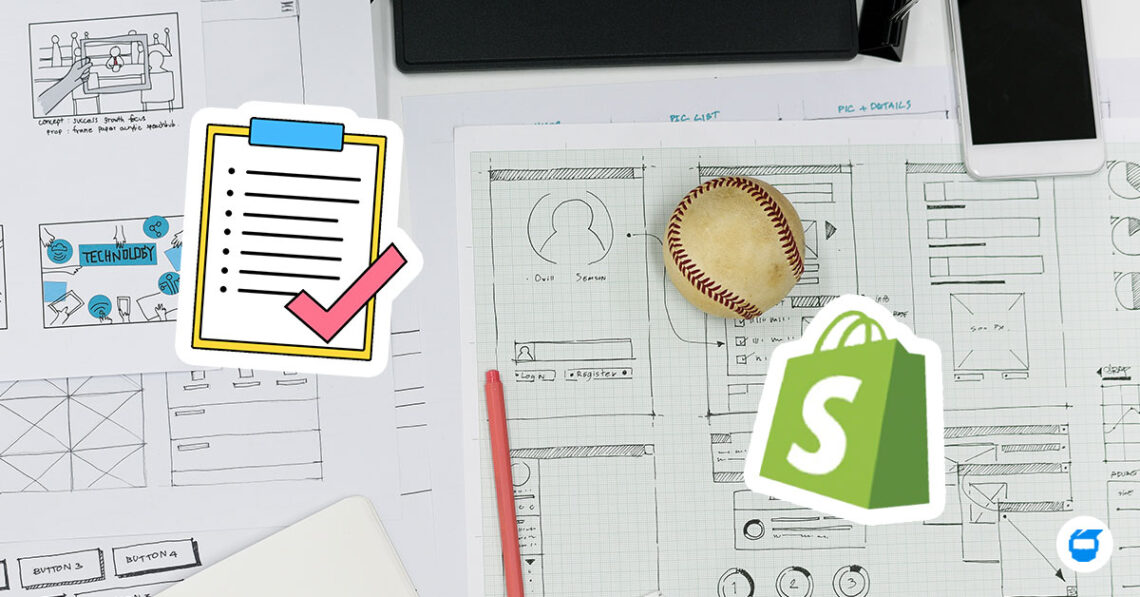Images are an essential part of any website. They add visual appeal and can help to convey information in a more engaging way. However, if not optimized properly, images can slow down your website and negatively impact user experience. In this guide, we will have a rundown of the best practices for optimizing images for faster website loading.

Step 1: Compress Images
One of the simplest ways to optimize images for faster website loading is to compress them. Compression reduces the file size of an image without compromising its quality. There are various tools available online, such as TinyPNG, that can help you to compress your images.
Step 2: Use the Right Image Format
Different image formats are suited for different types of images. For example, JPEG is best for photographs, while PNG is better for graphics and illustrations. By using the right image format, you can reduce the file size of your images, and therefore speed up your website.
Step 3: Resize Images
Another way to optimize images for faster website loading is to resize them. Large images can take up a lot of space and slow down your website. By resizing images to the appropriate size, you can reduce their file size and speed up your website.
Step 4: Use a Content Delivery Network (CDN)
A Content Delivery Network (CDN) can also help to optimize images for faster website loading. A CDN is a network of servers that are distributed around the world. By using a CDN, you can ensure that your images are delivered to users from a server that is closest to them. This can help to speed up your website by reducing the time it takes for images to load.
Step 5: Minimize HTTP requests
Each image on a webpage generates an HTTP request, which can slow down the loading time of your website. To minimize the number of HTTP requests, you can use CSS sprites. A CSS sprite is a single image that contains multiple images. By using CSS sprites, you can reduce the number of HTTP requests, helping speed up your website.
Step 6: Properly Name and Organize Images
Properly naming and organizing images is another way to optimize images for faster website loading. By giving your images descriptive, relevant file names, and organizing them in a logical manner, it will be easier for you and other developers to find and update them in the future.
Optimizing images for faster website loading is essential for providing a good user experience. By compressing images, using the right image format, resizing images, using a CDN, minimizing HTTP requests, and properly naming and organizing images, you can speed up your website and improve user experience. Keep in mind that images are important elements of a website, but it is also important to pay attention to the size and loading time of the images to avoid slow loading times and negative impact on user experience.
Do you need help with the web design of your business? Contact us today, and we’ll be glad to assist you!


 Shopify Website Design
Shopify Website Design  Small Business Marketing
Small Business Marketing