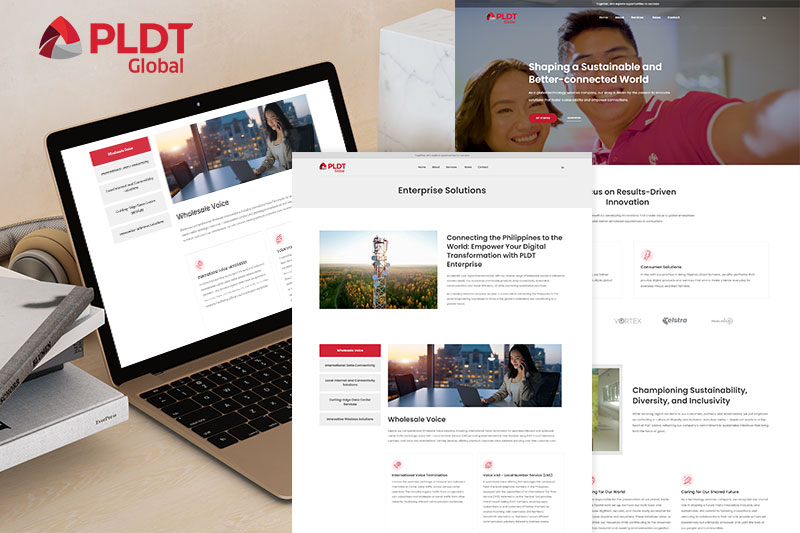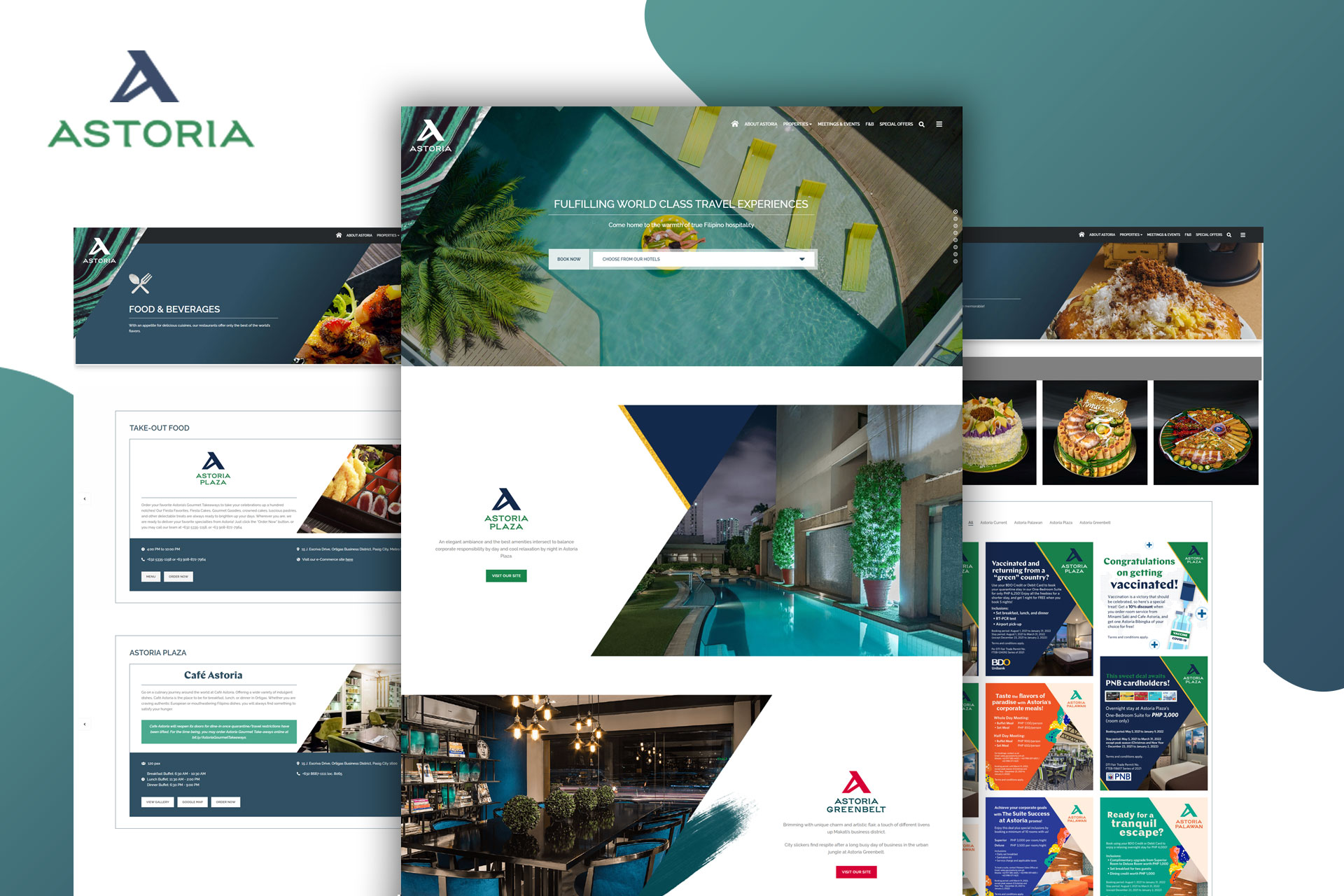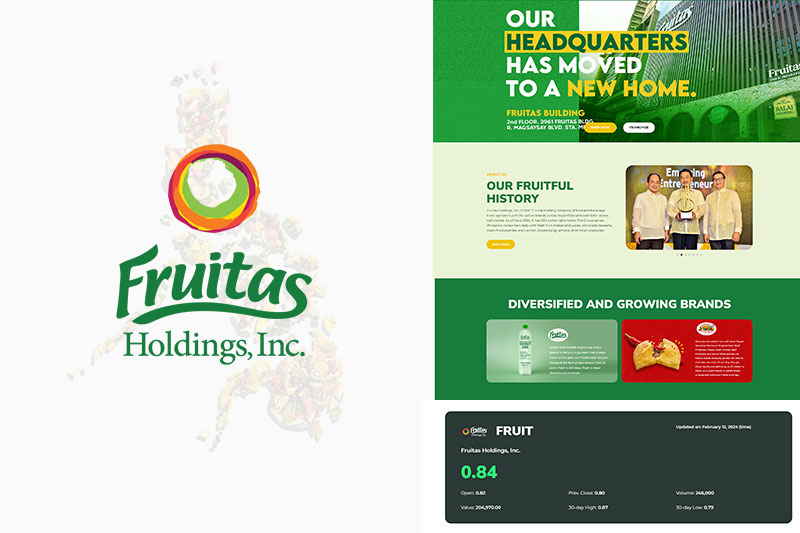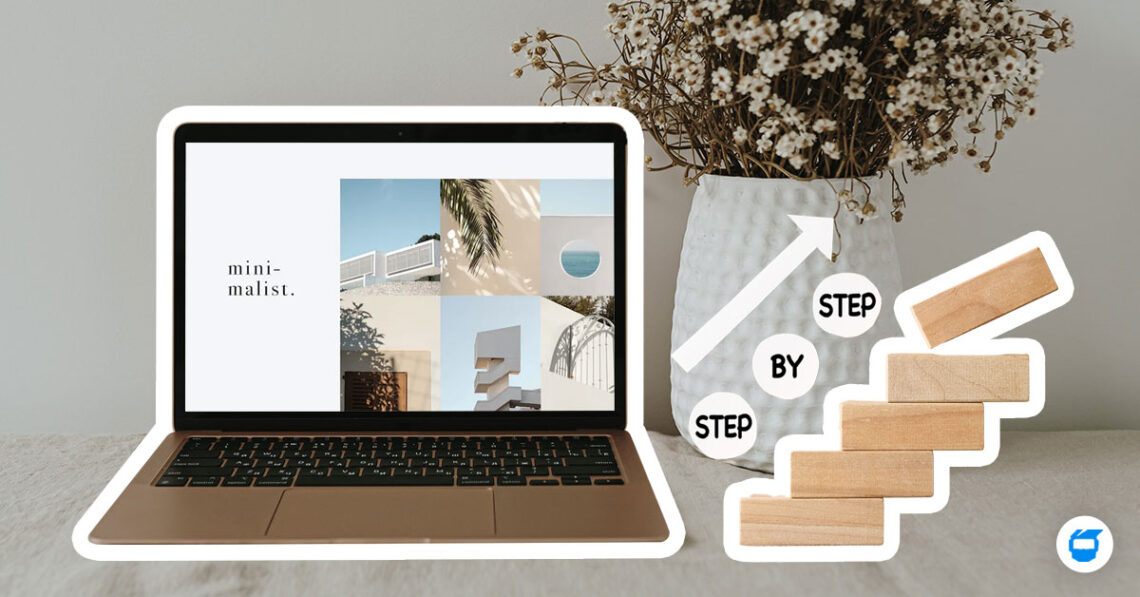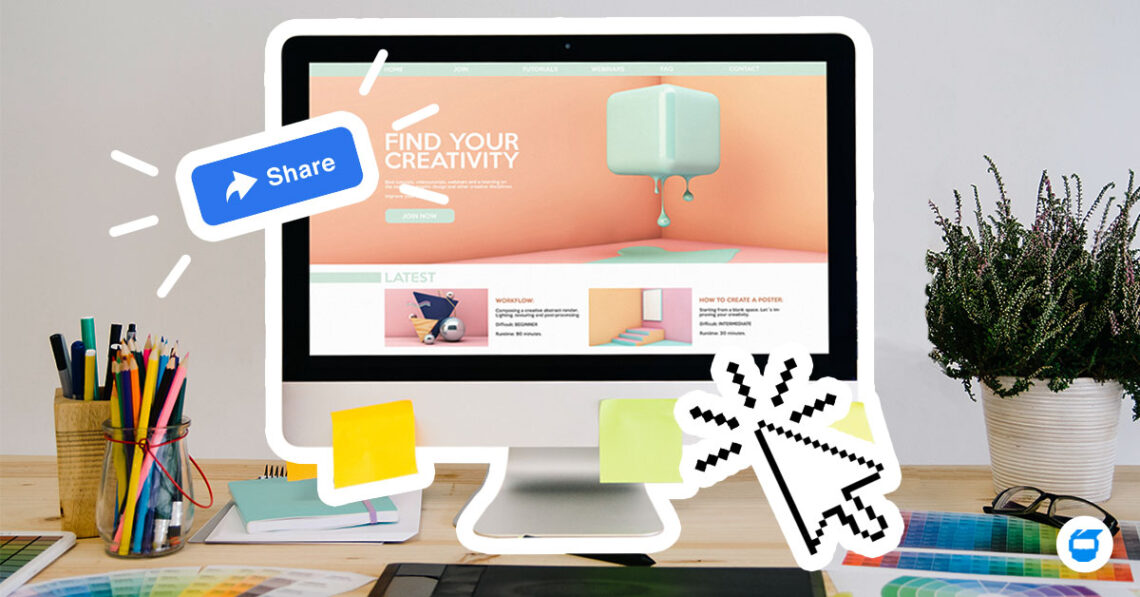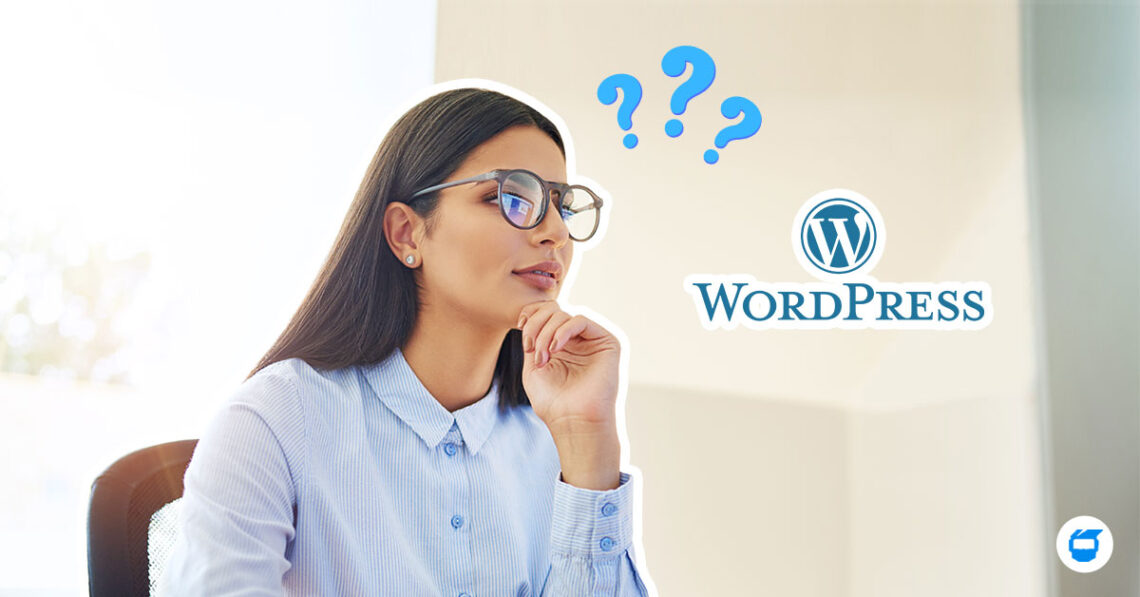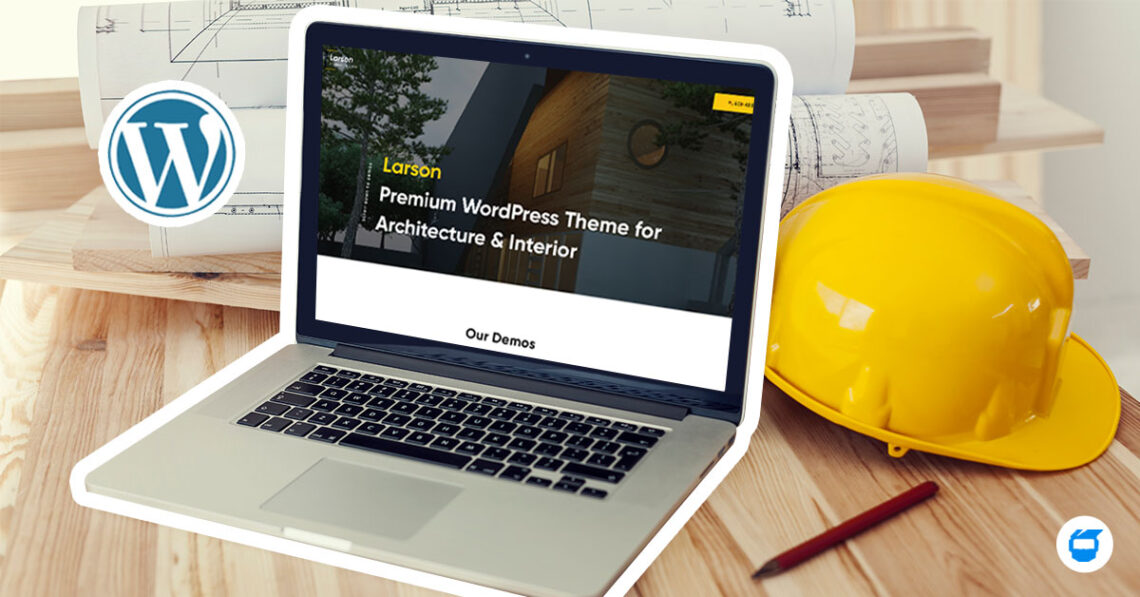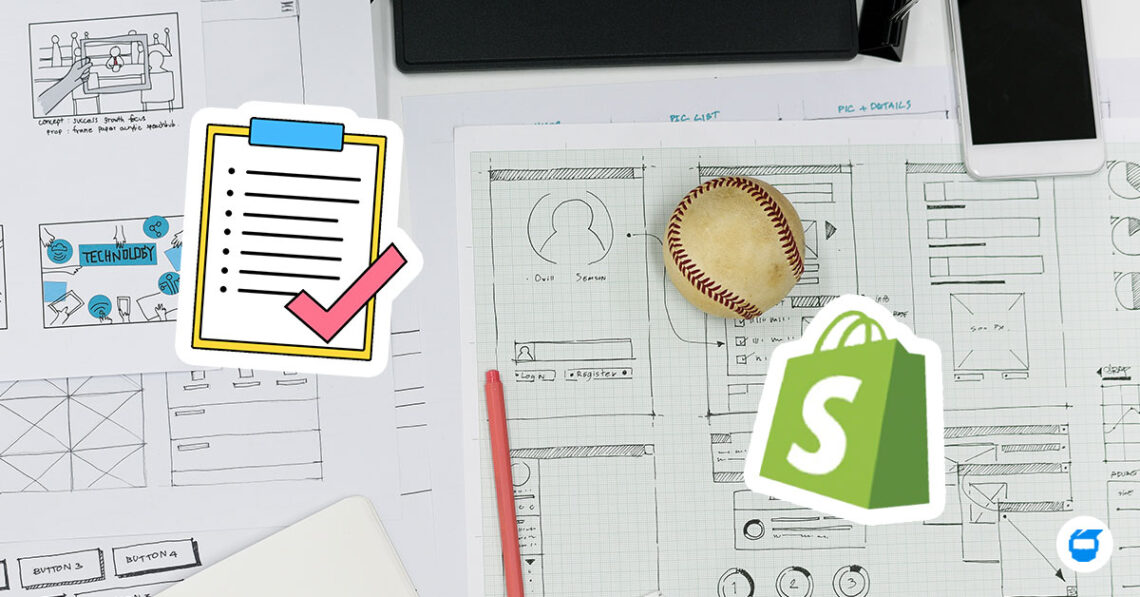The Shopify platform is probably one of the most well-known ecommerce systems around. It’s got a great range of features and plugins to support your online business. If you want to maximize the money-making potential of your website, there are plenty of ways in which you can improve it. To help you get started, here’s our brief guide to 6 Shopify web design tips you can use to improve your online store today.

1. Select the Theme that Best Suits Your Business
When it comes to Shopify store design, there is no one-size-fits-all option. Your business and target audience will determine which theme best suits you. That’s why it’s important to review your options before making a final decision. When you’re planning to build your own Shopify store, choosing a theme for your site is an important process. The theme of your website sets the tone of your brand and product so make sure to choose one that suits your business. This can be determined by looking at the advantages available with each theme.
2. Keep your Site Fast and Light
Your users are frustrated with slow-loading websites. So if this continuously happens to your website, chances are, they will abandon it and move to your competitors. The same applies to mobile sites, which are becoming increasingly important. In fact, slow-loading mobile sites hurt businesses even more than slow-loading desktop sites — with $2.6 billion in revenue loss per year. Fast websites do not only load faster, but they also increase user engagement, improve your search engine rankings, and give you a better site ranking. If you’re serious about website optimization and long-term revenue generation, then you need to keep your site fast and light.
3. Include Related Visuals on Your Website
Next on our list of Shopify website design tips is to add visuals. Since people can’t see the product in person, they need to get as close as possible to seeing it “in person” through your visuals. You can use both photos and videos to help showcase your products online. When you upload these visuals to your site, you want to ensure you use high-quality visuals that showcase every angle of your product. Shopify also allows you to add 360° images and specialized gallery templates, so each photo doesn’t just show an image of your product from one angle. Having the opportunity to visually experience your product from multiple angles will help increase trust in customers, which leads them to purchase online versus first buying a product at a retail store.
4. Customize and Add Elements to Your Website
You’re probably getting familiar with your Shopify store and wondering how to create a website that converts. Creating the right pages will help you drive leads by using the elements that are most effective on your Shopify store. Your objective is to increase engagement with your audience. The more active visitors you have, the more likely you are to turn these visitors into paying customers.
Social media has become a vital element of marketing processes. No matter what your business is, social media is an amazing way to connect and engage your audience. And the best way to ensure your Shopify store is providing your customers with the opportunity to connect with you on social media is by including buttons for the various applications you use.
5. Keep your Website Uncluttered
There are a million ways you can make your website appealing to your customers. From the colors used to the content that’s put out there, every decision you make can have a seemingly large impact on how a particular page is perceived. That being said, sometimes it’s better to focus on less instead of more. It’s not uncommon for an entrepreneur to want to cram as much content onto a page as possible. But there comes a point where that’s no longer effective or even necessary.
6. Find a Designer Whose Aesthetic Matches Your Own
A good web design and development involves a great deal of effort and knowledge. Even if you had the expertise to get everything perfect by yourself, you would be spending so much time away from what you are actually an expert at – your business. A professional web designer can help place all these pieces together in a way that creates a cohesive whole that all works together as one.
Here’s an example: Let’s say that you have decided to hire a professional web developer. They will probably have questions for you like: 1. Are there external links on your site that are not related to your niche? 2. Do you want a logo? And what kind? 3. Some sites load very slowly; do you want yours to be fast? 4. Do you want “sticky” navigation? 5. Do you need all those bells and whistles like pop-ups, image rollovers, etc.? These are the kinds of questions that an experienced web designer would ask before proceeding with your website development, but it is unlikely that these things would even cross your mind when creating your site yourself.
If you’re currently using the Shopify platform to host your online business, we’re sure that you’ll find our tips useful. Once implemented, they can make all the difference when it comes to converting your website into a place where customers want to spend their money – so why not get started today?
Do you need help with your Shopify website design? Contact us today, and we’ll be glad to assist you!


 Shopify Website Design
Shopify Website Design  Small Business Marketing
Small Business Marketing