In this comprehensive guide, we will be talking about inclusive web design. Our aim is to provide you with a professional and informative understanding of this essential web design approach. We’ll break down complex concepts into easy-to-follow sections, ensuring that you gain a solid grasp of the fundamentals and importance of inclusive web design. So, without further ado, let’s start!
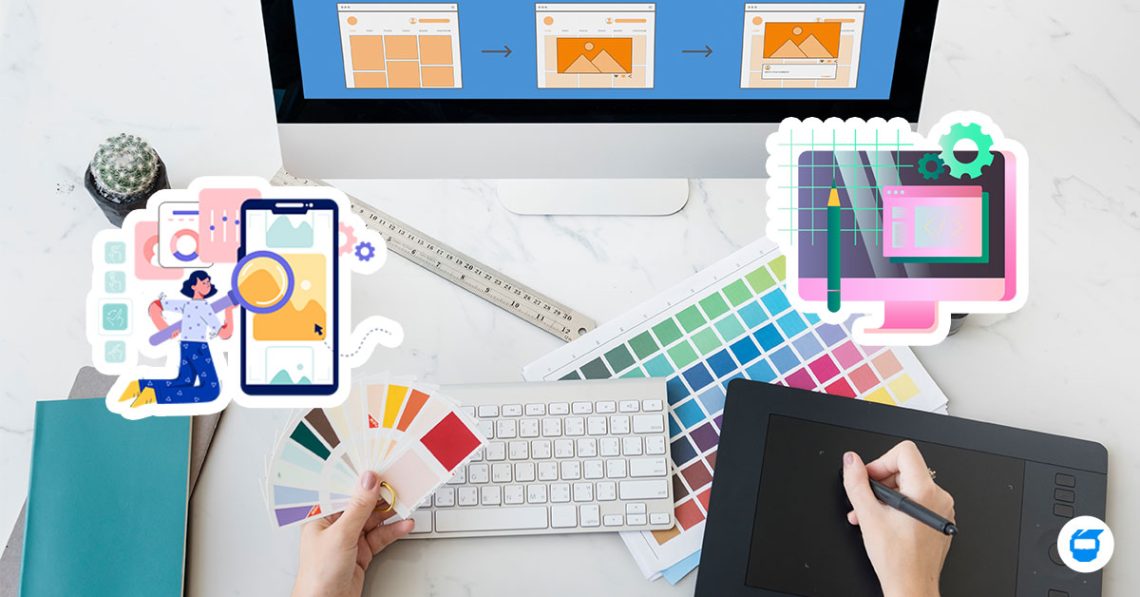
Table of Contents
- What is Inclusive Web Design?
- Why is Inclusive Web Design Important?
- Who Benefits from Inclusive Web Design?
- Common Barriers to Accessibility
- The Basics of Inclusive Web Design
- How to Implement Inclusive Web Design
- Testing and Evaluation
- Benefits of Inclusive Web Design
- The Future of Inclusive Web Design
What is Inclusive Web Design?
Inclusive web design is an approach to creating websites and digital content that ensures accessibility and usability for all users, regardless of their abilities or disabilities. It’s about making web content perceivable, operable, and understandable for everyone. Inclusive design goes beyond compliance with accessibility standards; it’s about creating a web experience that welcomes and accommodates all users.
Why is Inclusive Web Design Important?
Inclusive web design holds significant importance for different reasons, extending far beyond mere accessibility considerations. But let’s look into these key aspects:
1. Equal Access for All
As we have mentioned earlier, inclusive web design strives to ensure that everyone, regardless of their abilities or disabilities, can navigate and interact with digital content seamlessly. This principle embodies the fundamental values of fairness and inclusivity in the digital realm. Prioritizing inclusive design helps create a level playing field, granting individuals with disabilities the same access and opportunities as their peers. This not only fulfills ethical obligations, but also promotes a more equitable society.
2. Reaching a Broader Audience
Inclusive web design doesn’t exclusively benefit individuals with disabilities; it has a far-reaching impact that extends to a diverse spectrum of users. Consider older individuals who may experience age-related impairments or individuals facing temporary limitations, such as a broken arm or eye strain.
Inclusive design also enables users to still engage with your content effectively. Moreover, it optimizes the user experience for a multitude of devices, making your website more accessible on various screen sizes and types, including smartphones and tablets.
Related: What is User Experience (UX) Design? How to Design an Engaging Website User Experience?
3. Legal Compliance
In an era where digital accessibility has become a focal point, many countries and regions have enacted legislation and regulations mandating web accessibility. Failure to comply with these legal requirements can lead to severe consequences, including legal actions and financial penalties.
Through embracing inclusive web design, you can mitigate legal risks, and at the same time, demonstrate your commitment to upholding the principles of equal access, enhancing your organization’s reputation and trustworthiness.
Related: What is Web Accessibility and Why Does It Matter?
Who Benefits from Inclusive Web Design?
Inclusive web design benefits a diverse range of users, including:
- People with Disabilities: Such as those with visual, auditory, cognitive, or motor impairments.
- Elderly Users: Who may have age-related challenges in accessing digital content.
- Mobile Users: Inclusive design makes websites more mobile-friendly.
Common Barriers to Accessibility
Before diving into the basics, let’s identify common barriers to accessibility:
- Lack of Alt Text: When images lack alternative text, they become inaccessible to screen readers, depriving visually impaired users of valuable content descriptions.
- Unintuitive Navigation: Complex menus and disorganized website structures can bewilder users, making it difficult for them to find the information they need.
- Inaccessible Forms: Forms lacking clear labels and validation messages can pose challenges for users, potentially leading to errors and frustration during interactions.
The Basics of Inclusive Web Design
Web Content Accessibility Guidelines (WCAG)
The WCAG is the gold standard for web accessibility. It provides guidelines and success criteria for making web content more accessible. Key principles include perceivable, operable, understandable, and robust content.
Responsive Design
Creating designs that accommodate various screen sizes and devices guarantees the usability of your website on both desktop and mobile platforms.
Alternative Text for Images
Adding descriptive alt text to images allows screen readers to convey their content to visually impaired users.
How to Implement Inclusive Web Design
1. Choose Accessible Colors
When selecting colors for your website, see to it that there’s enough contrast between text and background colors. This is especially important for users with visual impairments who rely on high contrast to read and understand content effectively. Accessible color choices enhance readability and contribute to a more user-friendly experience for everyone.
2. Keyboard Navigation
Designing your website to be navigable and functional using only a keyboard is essential for users who may have difficulty using a mouse or other pointing device. It enables individuals with motor disabilities or those who prefer keyboard shortcuts to access all interactive elements and features seamlessly, promoting a more inclusive user experience.
3. Proper Heading Structure
Organizing your content with appropriate heading tags (h1, h2, h3, etc.) is a fundamental aspect of inclusive web design. Proper heading structure not only makes your content more understandable but also aids in navigation. Screen readers and assistive technologies use heading tags to provide users with an overview of page structure, allowing them to quickly jump to relevant sections. Doing so improves the accessibility and overall usability of your website for all visitors.
Testing and Evaluation
Accessibility Testing Tools
There are a plethora of online tools available that can automatically assess your website for accessibility issues. These tools scan your site, identify potential problems, and provide recommendations for improvements. They are valuable for quick, systematic checks and can help you address common accessibility issues efficiently.
User Testing
Aside from automated tools, engaging in user testing with individuals who have disabilities is important. This real-world testing approach allows you to uncover usability challenges that automated tools may not catch. Feedback from users with disabilities provides invaluable insights into the actual experiences of those who rely on your website, enabling you to make targeted improvements and create a more user-friendly and inclusive digital environment.
Benefits of Inclusive Web Design
1. Enhanced User Experience
Inclusive design leads to better user experiences for everyone, which can improve user satisfaction and loyalty.
2. Legal and Ethical Considerations
Compliance with accessibility standards demonstrates a commitment to inclusivity and can prevent legal issues.
3. Expanding Your Audience
An accessible website can reach a broader audience, potentially increasing traffic and engagement.
The Future of Inclusive Web Design
Inclusive web design is an ongoing commitment. As technology evolves, so do the methods for creating accessible web content. And understanding the basics of inclusive web design and following best practices, helps you to be one step closer to creating a digital space that is open and accessible to everyone, regardless of their abilities or disabilities
Looking for web design services for your business? Contact us today, and we’ll be glad to assist you!

