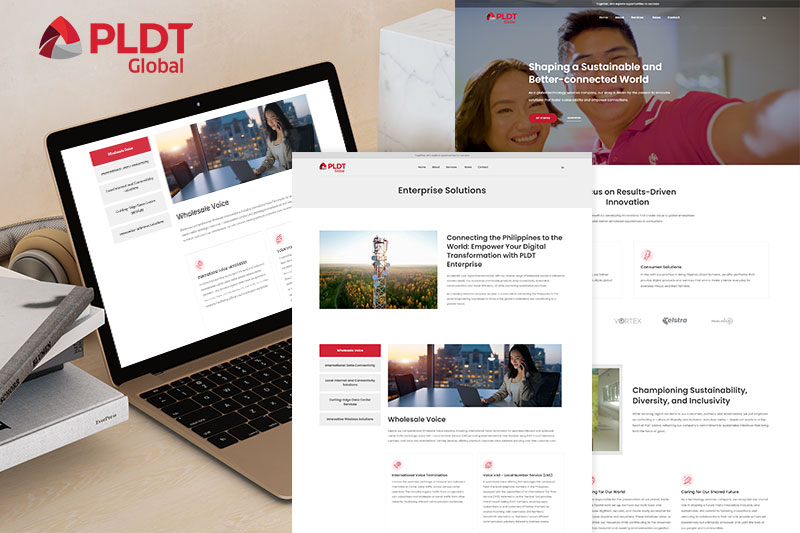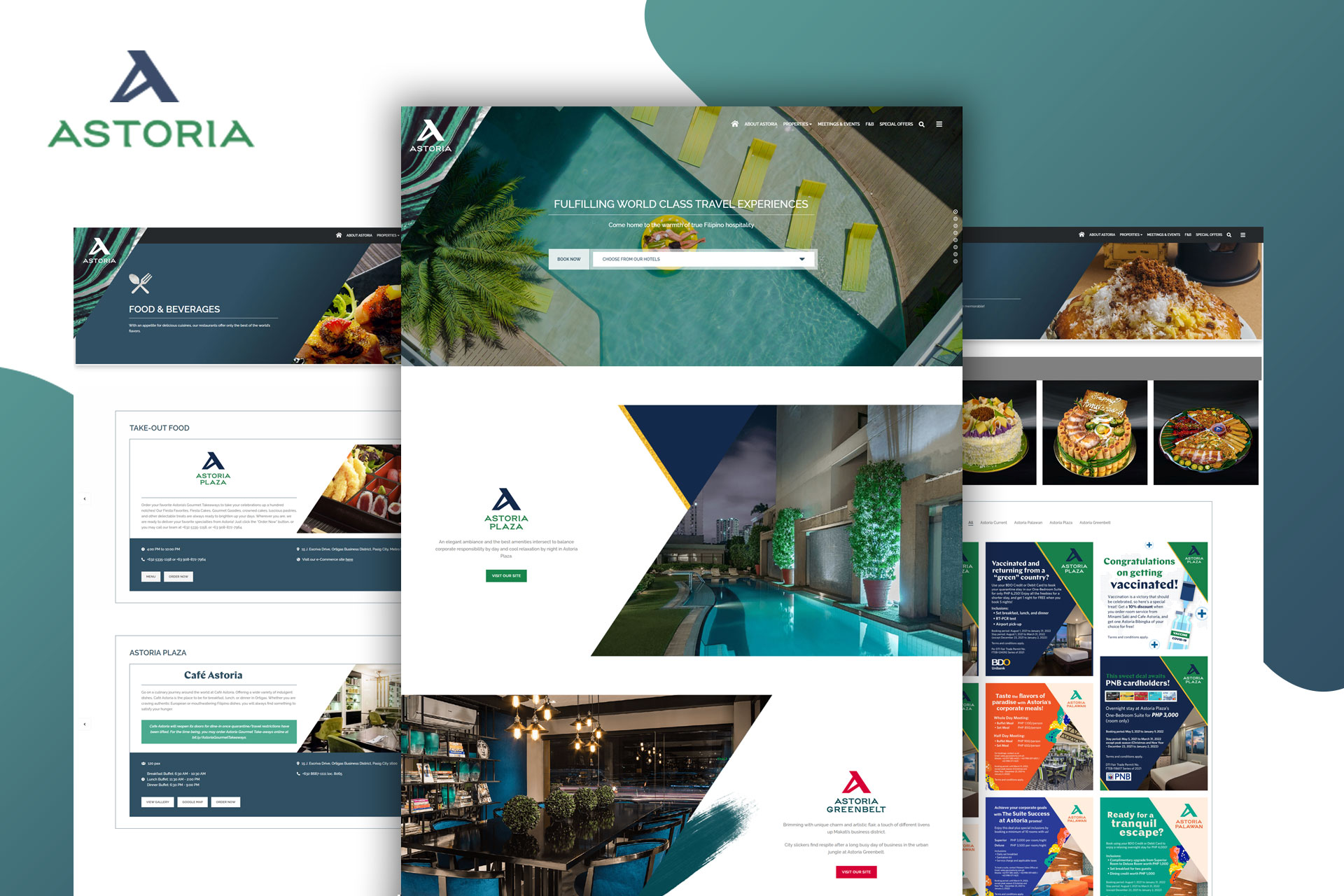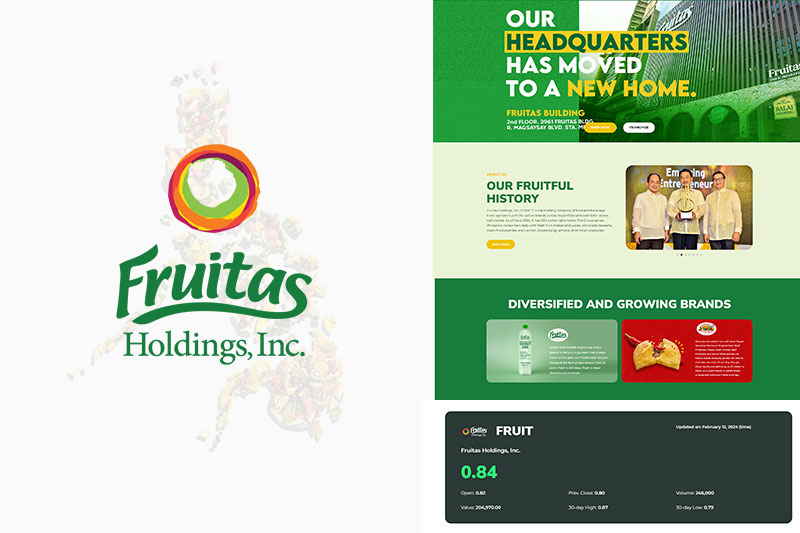User Experience (UX) design has become a critical component of web development. Creating a website that not only looks good, but also offers a seamless and enjoyable user experience is essential in this day and age. So with that, we will delve into what UX design is all about and provide you with valuable insights on how to design an engaging website user experience that keeps your visitors coming back for more.

Table of Contents
- What is User Experience (UX) Design?
- Why is UX Design Important?
- Key Principles of UX Design
- Steps to Design an Engaging Website User Experience
- Tools for UX Design
What is User Experience (UX) Design?
User Experience (UX) design is the process of enhancing user satisfaction by improving the usability, accessibility, and overall pleasure users derive from interacting with a product, such as a website or application. It involves understanding the needs and preferences of your target audience and tailoring your design to meet those requirements.
Why is UX Design Important?
You might be wondering about the significance of user experience or UX design and why it’s essential for businesses with websites today, so below are the top reasons why:
- Improved User Satisfaction: A well-designed UX leads to happier and more satisfied users who are more likely to engage with your website and return in the future.
- Higher Conversion Rates: An intuitive user experience can remarkably boost your conversion rates, whether it’s making a purchase, signing up for a newsletter, or filling out a contact form.
- Reduced Bounce Rates: Users are more likely to stay on a website that provides a positive experience, reducing bounce rates (the percentage of users who do not proceed to do the desired actions, such as purchasing, clicking the link, etc.) and increasing page views.
Note: When users find what they’re looking for quickly and have a satisfying experience, they are less likely to hit the back button and explore other websites. Lower bounce rates lead to more extended user sessions, increased page views, and improved opportunities to convey your message or showcase your products and services effectively.
Key Principles of UX Design
1. User-Centered Design
Put your users at the center of the design process. Conduct user research to understand their needs, behaviors, and pain points. Use this information to guide your design decisions.
2. Consistency
Maintain a consistent design throughout your website. Consistency in navigation, layout, and branding elements helps users feel comfortable and familiar with your site.
3. Accessibility
Ensure that your website is accessible to all users, including those with disabilities. Use alt text for images, provide keyboard navigation, and follow web accessibility guidelines.
Related: What is Inclusive Web Design? Understanding Its Basics
4. Simplicity
Too much of anything can be overwhelming, and the same idea applies with web design. That’s why simplicity is key. Avoid cluttered layouts, excessive text, and unnecessary elements. Keep the user interface clean and easy to navigate.
5. Fast Loading Times
Optimize your website for speed. Slow-loading pages can frustrate users and lead to higher bounce rates. Compress images, minimize code, and use content delivery networks (CDNs) to improve load times.
Related: Optimizing Images for Faster Website Loading: A Guide to Speed Up Your Site
Steps to Design an Engaging Website User Experience
1. Define Your Goals
Start by setting clear goals for your website. What do you want to achieve? Knowing your objectives will help you make design decisions that align with your goals.
2. Know Your Audience
Understand your target audience’s demographics, preferences, and pain points. Create user personas to represent different user segments.
3. Organize Your Content
Organize your website’s content logically. Use clear navigation menus and a sitemap to make it easy for users to find what they’re looking for.
4. Visual Planning
Make draft designs of your website, test them with real users, and use their feedback to make it better.
5. Visual Design
Apply a visually appealing design that reflects your brand identity. Choose color schemes, typography, and images that resonate with your target audience.
6. User-Friendliness Testing
Test your website to see if it’s easy to use. Watch how people use it and fix any problems you find.
7. Mobile Responsiveness
Ensure your website is responsive and functions well on various devices, including smartphones and tablets.
Tools for UX Design
There are several tools available to help streamline the UX design process, but here are some of the popular ones:
- Wireframing and Prototyping: Tools like Sketch, Figma, and Adobe XD enable designers to create wireframes and prototypes.
- User Testing: Platforms like UsabilityHub and UserTesting.com allow you to conduct usability testing and gather user feedback.
- Accessibility Testing: Tools like axe and WAVE can help you assess your website’s accessibility.
- Analytics: Google Analytics and Hotjar provide valuable insights into user behavior on your website.
We hope that applying the principles and steps we’ve covered here positions you well to craft websites that keep users happy and coming back for more.
Looking for web design services for your business? Contact us today, and we’ll be glad to assist you!


 Shopify Website Design
Shopify Website Design  Small Business Marketing
Small Business Marketing