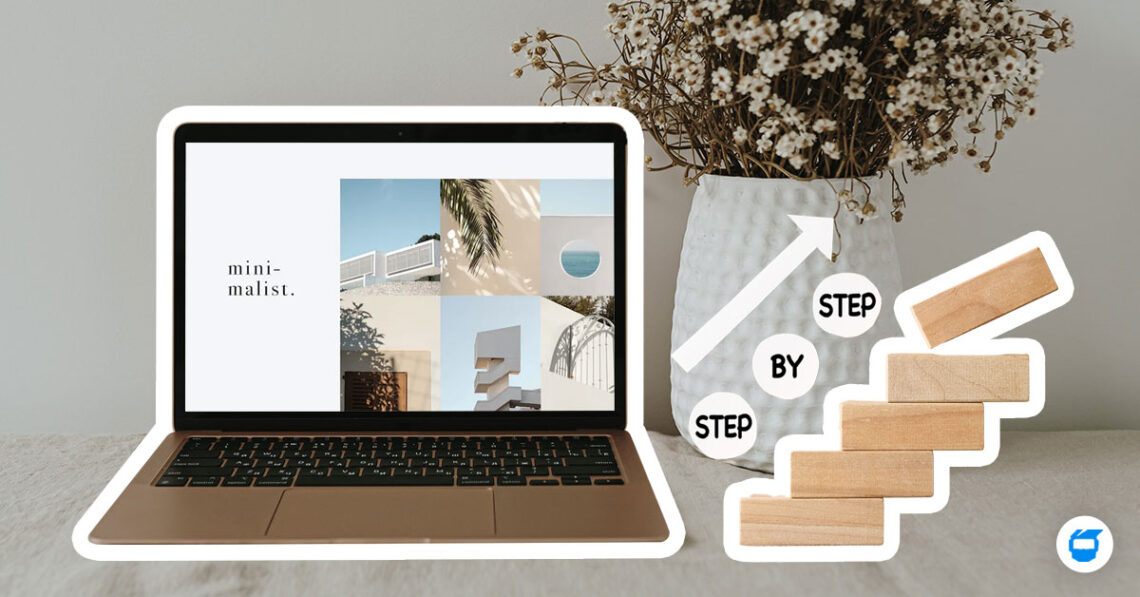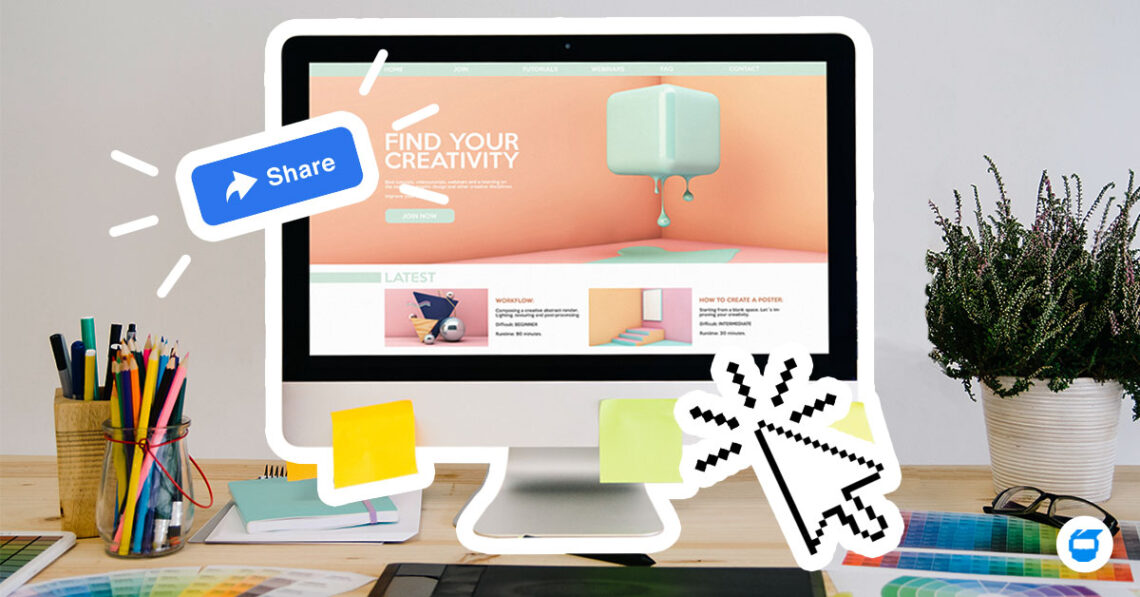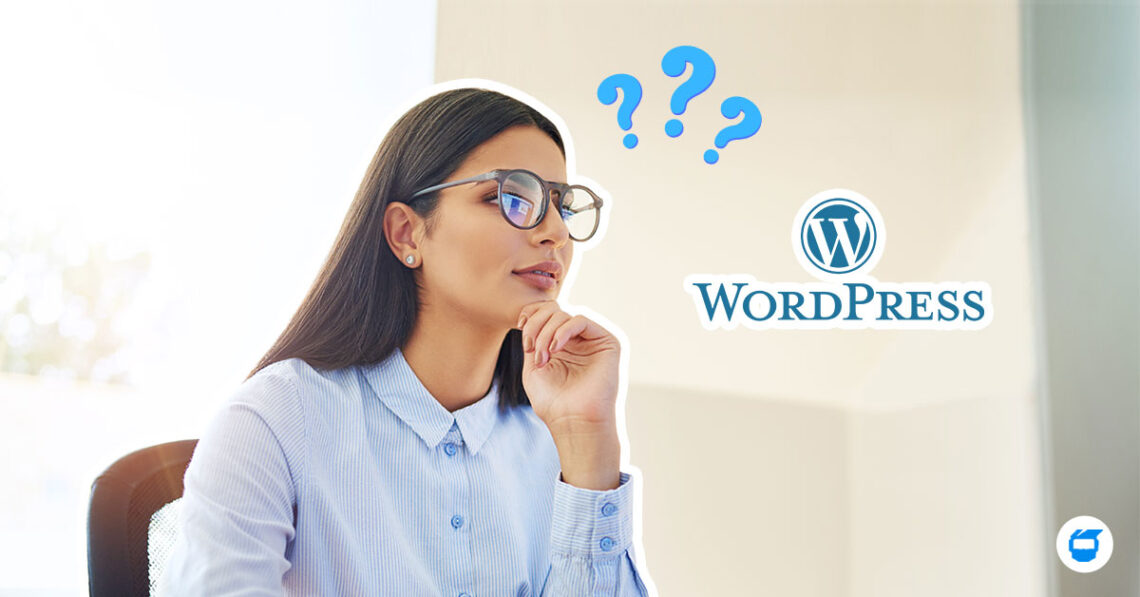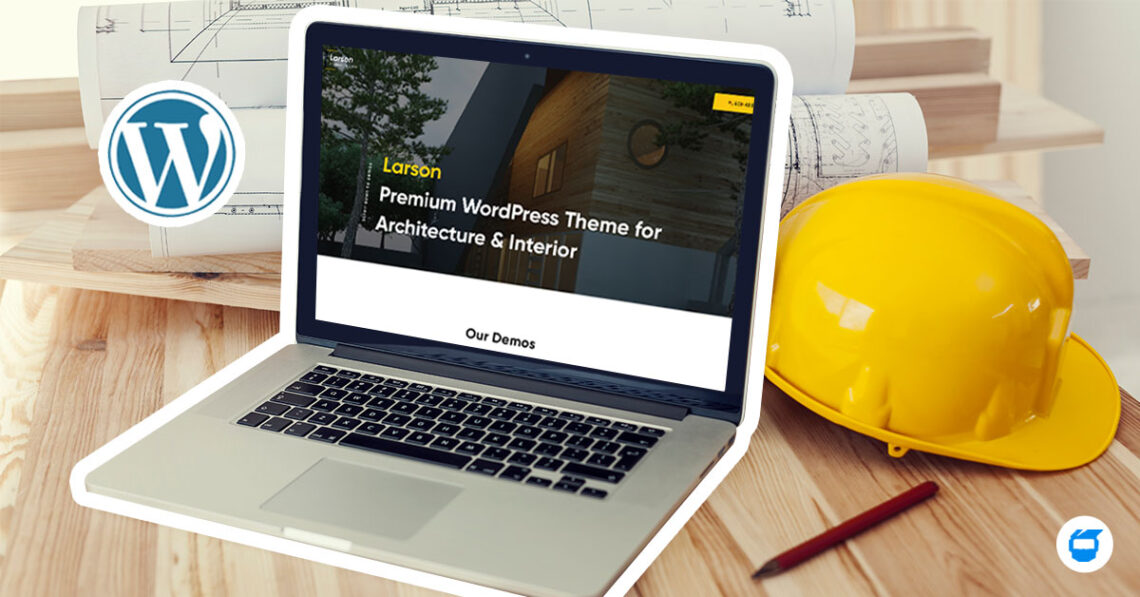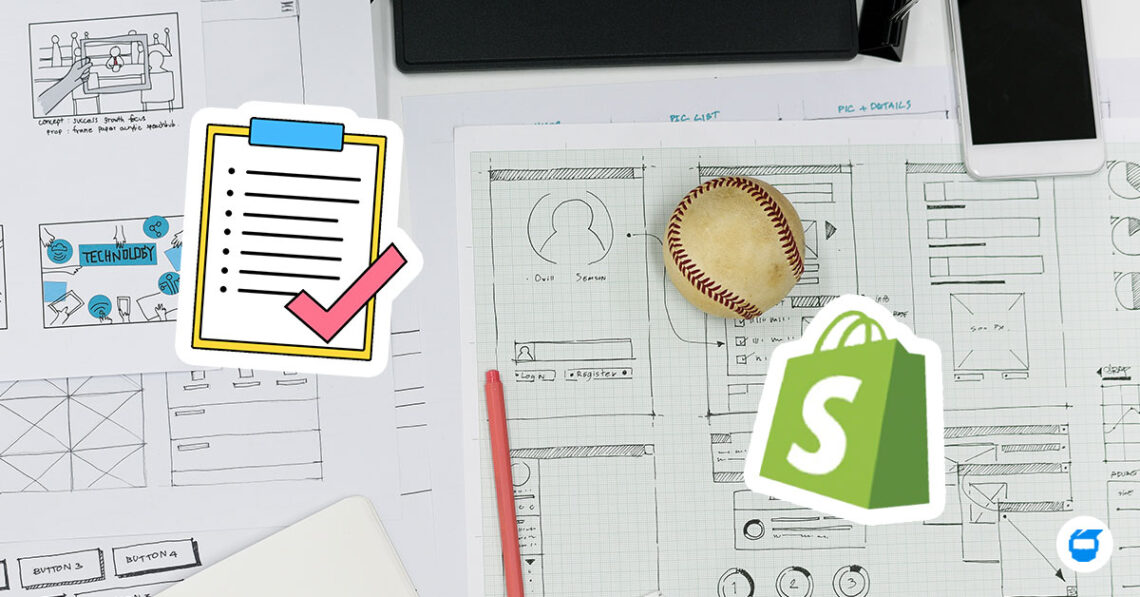Every business or website owner that has experienced having their website infected by malware, would know that it’s a huge hassle because important data is put at risk. The lack of regular website maintenance often causes a higher tendency of susceptibility to different types of malware. Without proper maintenance and security for your website, you can miss out on details that can potentially lead to threats and risks. On that note, you need to keep in mind that no one website is 100% invulnerable to malware infection, but the good thing is that there are preventative measures or solutions you can take to keep your website safe. However, aside from the safety precautions, there are other things about malware that you need more information about. That’s why we’re here to help and let you in on everything you need to know, so you don’t have to be left in a daze when your website gets infected with malware.

What is Website Malware?
A website malware is a software that’s detrimental to your website, which can result in stolen data and information, spam content, redirection of users to web pages with malicious or explicit content, and a momentary disruption of website availability. In some worse cases, the visitor’s device may also be infected by the malware or the website may be totally seized. This cybercrime that’s created by cyber criminals such as blackmailers, hackers, and scammers, aims to target networks or devices that are usually unprotected and/or lack proper maintenance and security to prevent malware in the website.
The Causes and Effects of Website Malware
Learning about the causes and effects of website malware is vital for businesses, and basically, every site owner, because it creates more awareness in this matter and provides organizations and individuals with a better approach to addressing malware issues.
What are the Causes of Website Malware?
- Credential Security and Access Control
- Software Bugs and Vulnerabilities
- Tampered Third-Party Components
- Third-Party Tools or Scripts
- Cross-site Contamination and Improper Shared Hosting Configurations
- No Firewall to Protect your Website
What are the Effects of Website Malware?
- Breach of Sensitive Information
- Slows Down Your Website
- You Won’t Be Able to Access Your Files
- Can Possibly Spread To Your Network
- Disrupts Business Operations
Read more about this here: The Causes and Effects of Malware Infection on Your Website
How to Fix a Website Malware?
When your website gets infected with malware, you can’t just let it slide — you have to do something about it. With various data put at risk and more vulnerabilities exposed, an immediate response is necessary to keep the malware from completely spreading and further damaging the website. Fixing a website malware is not done in an instant since it depends on the severity of the infection, but it’s still achievable, especially if you have the right tools, technology, and people to aid you throughout the process.
Here’s a list of the simple steps that you can take to help you fix a website malware:
- Check for Symptoms
- Change Your Passwords and Check Your Access Permission
- Protect Your Website by Making a Backup
- Retrace Your Steps
- Check Out Recent Data Breaches Online
- Talk With Your Web Hosting Provider
- Explore the Google Blocklist and Spam Blocklist
- Resetting your .htaccess file
- Check Your Website and Correct Any Security Vulnerabilities
- Protect Your PC With Antivirus Software
Read more about this here: How to Fix a Website Malware: 10 Simple Steps to Follow
How to Avoid Website Malware?
Statistics show that Google detects around 50 websites every week containing malware. Yes, there are billions of websites across the globe, so what are the odds that malware will strike yours today, right? But do you have to wait for one to infect your website before you take action? Your website may be the next target of cybercriminals, therefore, appropriate measures in preventing malware from compromising the website you invested in is a must. Thankfully, there are preventative measures that can help you in the event that your website gets infected with malware. These tips can serve as your guide to maintain not only a fast-loading, well-designed, and functional website, but also a safe one.
- Check for Website Vulnerabilities on a Regular Basis
- Carry Out Security Updates
- Set Up a Firewall
- Keep Your Employees Informed About Cyber Security Threats
- Avoid Visiting High-Risk Websites
- Make Backups
- Install Anti-Malware Software
- Seek the Help of Professionals
Read more about this here: How to Avoid Website Malware Infection: 8 Helpful Tips for You
Conclusion: Caring for your website doesn’t stop at getting a quality web hosting service or securing a web domain. It’s always worth keeping in mind that no website is 100% insusceptible to malware. A web design that’s well-thought-out and made with user experience in mind is good — there’s absolutely no doubt about that, but if it’s not maintained and secured properly, it may not be able to fight off malware. It’s more costly to deal with a website that’s infected with malware than to take the necessary precautions from the very start.
In need of someone to help you with your website maintenance and security? Contact us today and we will be glad to assist you!