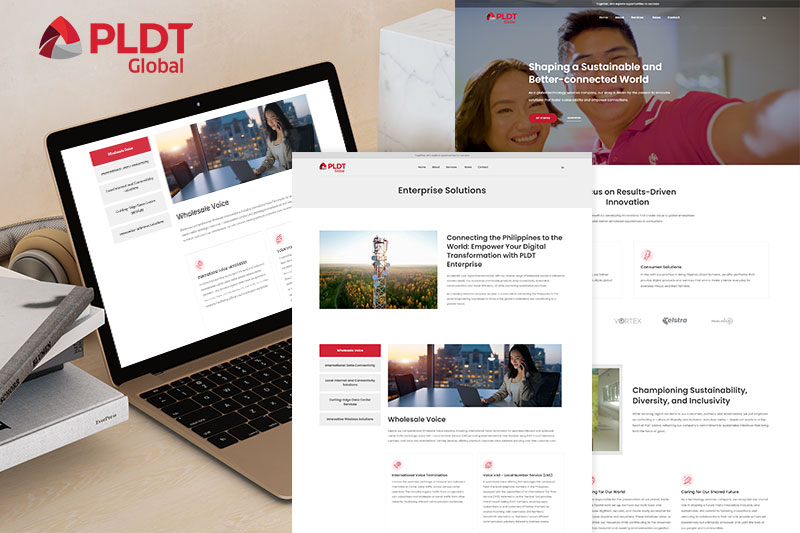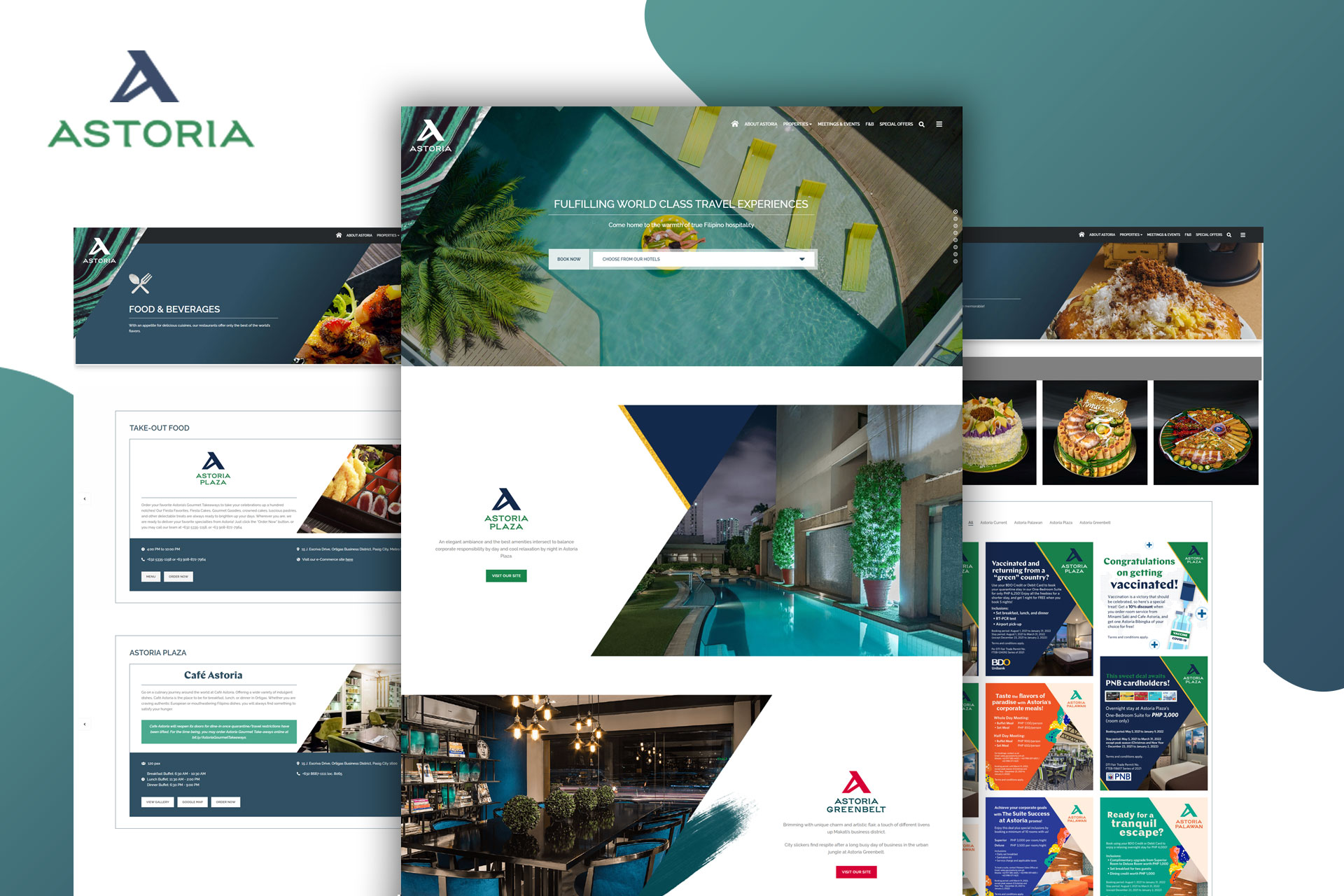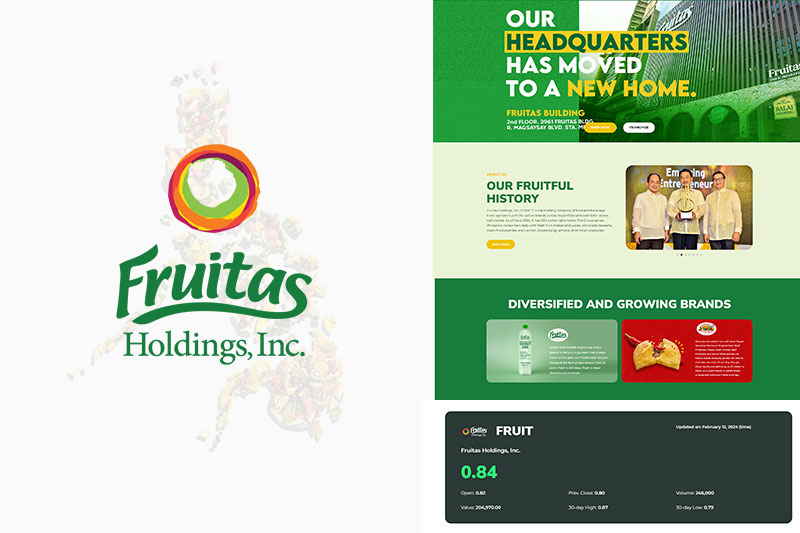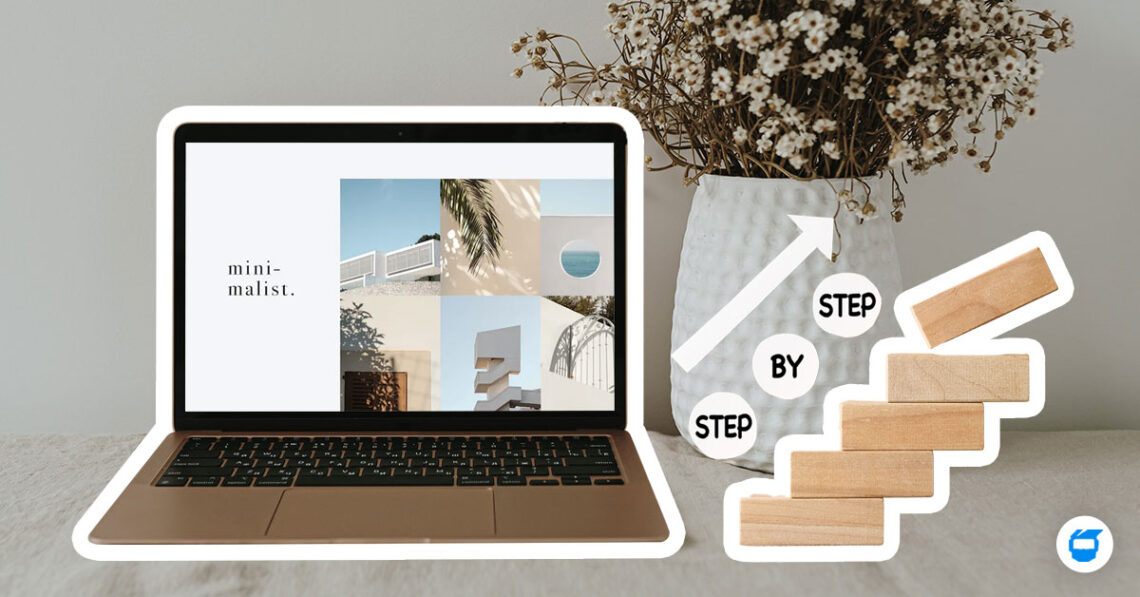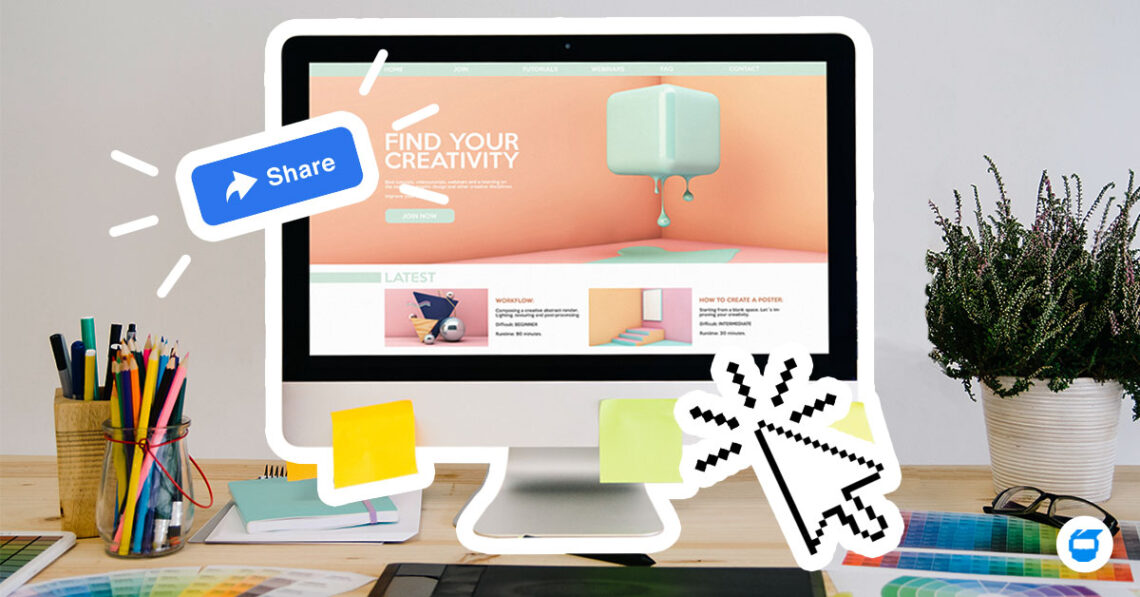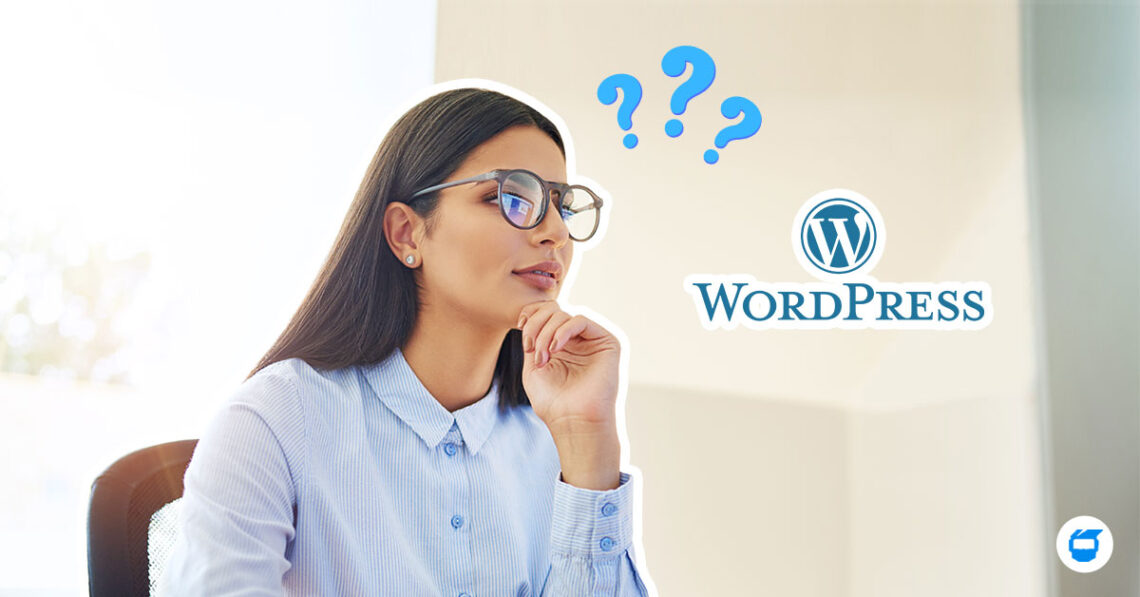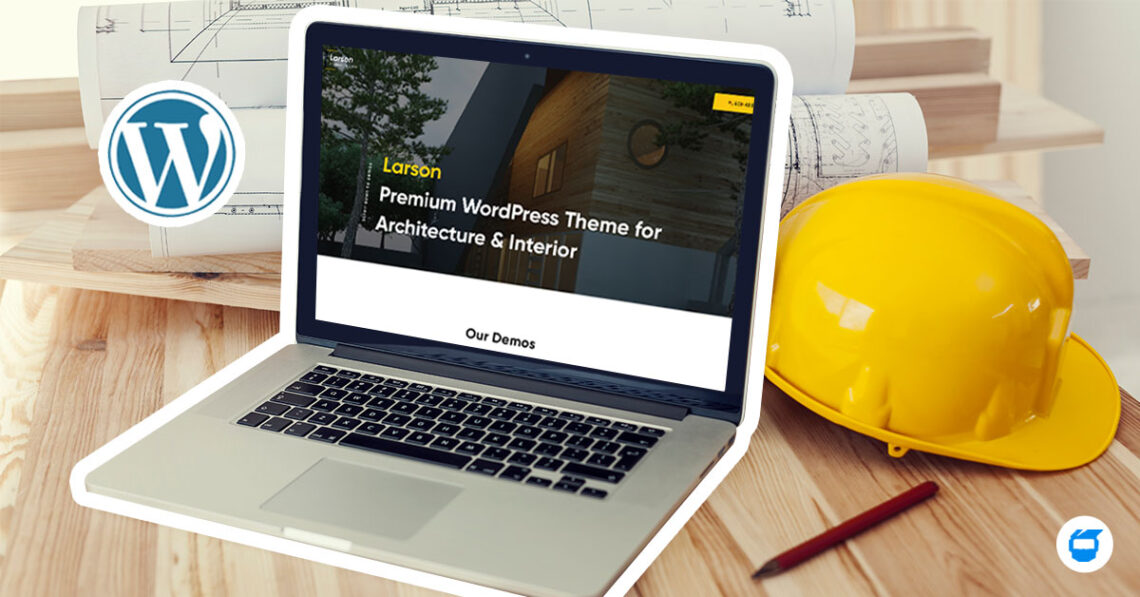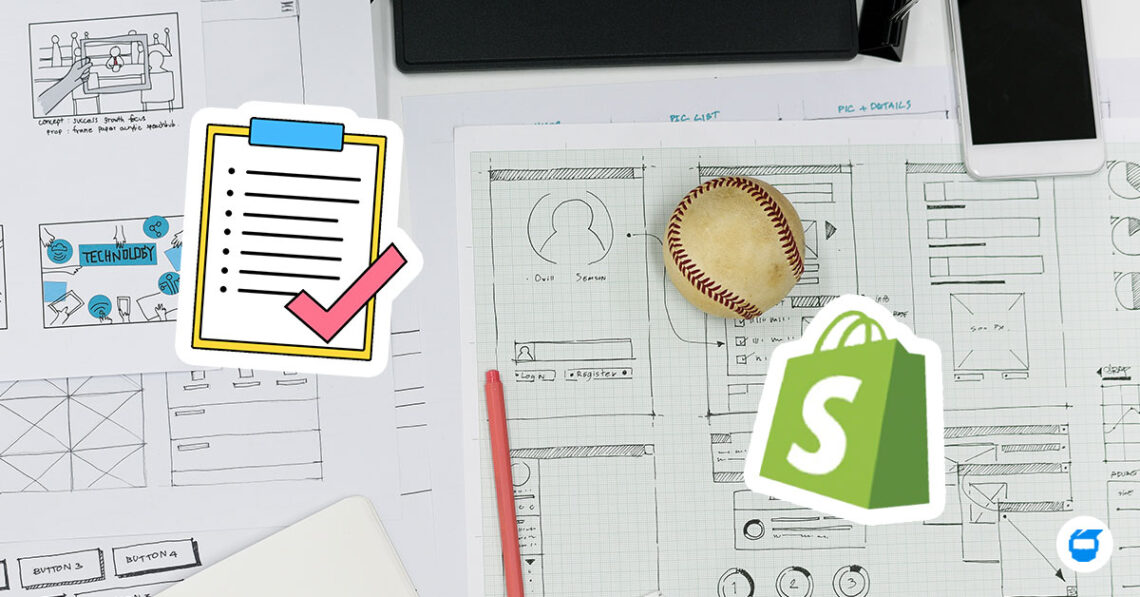No website is 100% secure and 100% immune to attacks. There are measures you can take to minimize the chances of an attack and make it easy for you to deter hackers by keeping your site’s software updated. Despite taking precautions, there is still a chance that glitches in your website code could tempt attackers, making your site vulnerable to malware. If your website has already been breached, make sure to fix it at the soonest opportunity. This way, you’ll minimize the damage which may include lost brand reputation and revenue, lawsuits, and plummeting search rankings. This article will assist you in learning how to fix a website malware to get you back in business!
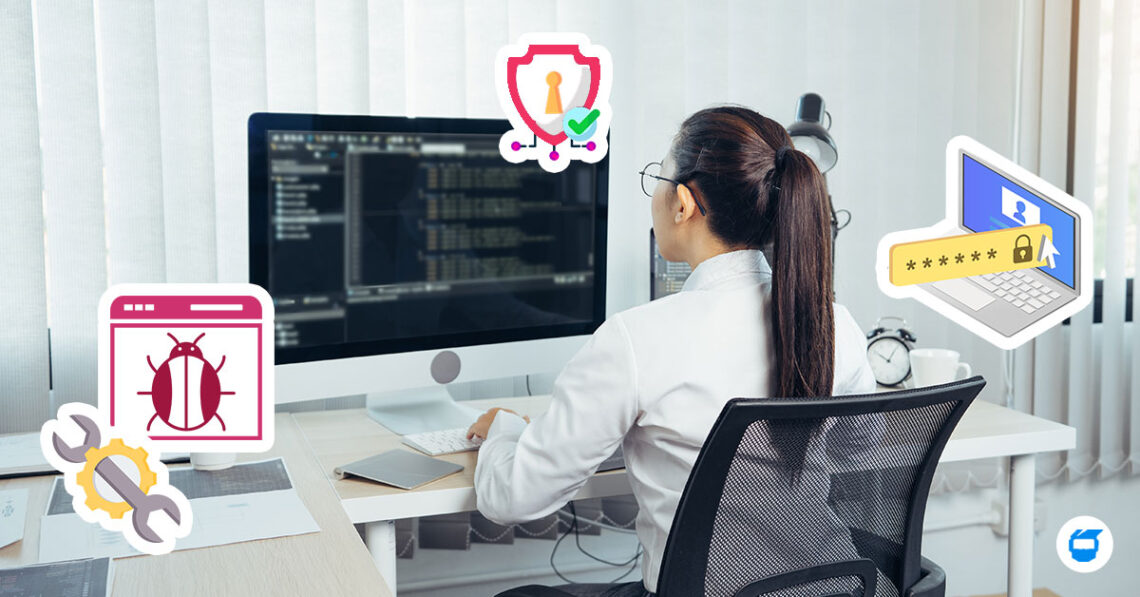
How to Fix a Malware-Infected Website
1. Check for Symptoms
There are a lot of symptoms to watch out for when checking for website malware. Now, most of these symptoms will seem like absolutely nothing so you may want to freak out a little. Whilst there isn’t much you can do apart from having your admin files checked by an expert, it’s best to be aware of some of the following symptoms:
- Unwanted pop-up ads
- Randomly downloads strange files from website
- No SSL certificate or HTTPS
- Warning from installed security tools
- Sudden redirection of browser
- Systems tools are disabled
A website malware can be anything from an innocuous toolbar to devastating viruses. Researching symptoms will help you pinpoint what you’re up against and hopefully remove it before any serious damage is done.
2. Change Your Passwords and Check Your Access Permissions
Have you checked your admin account? Are you sure all your passwords are up to date? It’s important for you to be proactive about hackers. Many websites get hacked by online intruders who access them using brute-force methods. Brute-force attacks are some of the most common cybersecurity threats. This type of attack occurs when a malicious entity attempts to guess a username and password of a website or application by trying different opportunities of login combinations. If the correct combination is entered, the hacker will be able to gain access to the victim’s system and information. To avoid this from happening, a user should change all passwords on the website at once.
Here’s a list of accounts you will need to change passwords on as soon as possible:
- Hosting account.
- FTP accounts
- Content management system admin account.
- Databases
- Email accounts associated with the hacked website.
Take note of the following:
- If you have a different account with the same login credentials as your hacked website, change them immediately. This applies to social media accounts, private email accounts, and other personal accounts.
- If your website has been hacked, check the existing user roles and permissions by logging into your WordPress account. Review accounts with super admin and admin roles as they have the highest level of access privileges. Follow the same procedure on platforms that grant access to multiple users, such as your hosting control panel and FTP account.
3. Protect Your Website by Making a Backup
Making backups of your website is a very important process. If anything happens, you might want to revert back to its state at the time of the backup. This will help you avoid losing any data or information that was added after the backup was created. Your site is the most valuable possession of your business. It represents your brand, it takes time and money to create and maintain, and it can drive profits. So you should probably protect it as one of your main priorities. The backup is a crucial step in the backup system. Having an up and running website is great, but losing your data is not. Many things can go wrong with a website, and it’s easy to lose track of the steps you’ve taken, so be more watchful.
4. Retrace Your Steps
The longer your website has been active, the more chances there are for it to be targeted by hackers. After a website undergoes certain changes, new vulnerabilities can appear and then be exploited. By tracing back your actions and restoring your site to its working state beforehand, you can reduce the time window in which the hacker has invaded your server, thus significantly improving the possibility of identifying them.
5. Check Out Recent Data Breaches Online
Keeping up with data breaches is essential for any business that holds customer information. Many people hear about a breach and then promptly forget about it. Data breaches are an unfortunate part of operating on the web, but knowing about them will help you find vulnerabilities much easier and remove faulty software before it can wreak havoc on your website. Thankfully, many websites such as Google and the Wall Street Journal offer daily updates on cyber security breaches. By opening these browser tabs each morning and taking the time to read them, you’ll quickly gain an awareness of what has happened to other businesses so that you can do everything in your power to not become a victim yourself.
6. Talk With Your Web Hosting Provider
If you prefer to go the self-hosted route, the good news is that you can install WordPress on a web server, which will provide complete control over the platform you are using. This also means that you will have to get familiar with basic tasks related to web hosting and WordPress installation and maintenance. With this responsibility comes your email, domain names, SSL certificate, themes – and of course, security.
On the other hand, if you join a website hosting service, hosting providers are equipped with powerful security tools to help you deal with these threats. But since attacks might originate from other customers’ websites, the provider cannot offer you a 100% security guarantee. The best thing you can do is to regularly check your website and files to detect malware and if any infections occur, submit a support ticket to your hosting company that handles your website maintenance.
7. Explore the Google Blocklist and Spam Blocklist
Google has a spam filter for their search engine to block spam and malicious sites such as phishing websites, malware, and other sites that violate Google’s quality guidelines. One of the best ways to clean up your website from bad backlinks and prevent a Google penalty is to monitor your website for suspicious activity and take action when necessary. This can be easily done by checking with the Google Blocklist frequently. Within the Google Blocklist, you’ll find pages that have been detected as malicious by Google and removed from search results.
Choosing to monitor your website’s Google Safe Browsing status should be a part of your SEO management plan because online reputation matters to your business. As the years have progressed, Google grew more complex in the way they deal with site owners and webmasters who attempt to cheat the system. Spamming techniques like keyword stuffing are easy to spot and can cause your website to be blocklisted.
8. Resetting your .htaccess file
The .htaccess file is a server-side configuration file that allows the settings of a website hosted on an Apache Web Server to be altered without having to touch the site in any other way. The .htaccess file is a popular target for cyber criminals as it allows broad changes to be made very quickly. One of the reasons for this is that many attacks are automated, and .htaccess files often contain passwords and other sensitive information.
Here are some of the most common .htaccess file exploits:
- Redirecting users from search engines to malware
- Redirecting users from error pages to malicious sites
- Malicious attachments to PHP files
- Disclosure of information
- Browser fingerprinting
- Watering hole attacks
9. Check Your Website and Correct Any Security Vulnerabilities
Security vulnerabilities aren’t always visible to administrators and they can be a huge menace, but there are ways to make your website secure from attacks. These threats can happen at any time but aren’t always visible to administrators. We recommend using automated website scanning tools to double-check your entire website for vulnerabilities and fix them. Fortunately, you have websites built using WordPress (the most popular CMS in the world), and there are tools that can scan your website and help you find vulnerabilities. These tools aren’t perfect or 100% accurate, but it provides a general estimate of security issues affecting your site.
A vulnerability scanner is an essential tool for both web developers and security experts. In fact, it is a must for every team that works close to the web. As a website owner, you are responsible for securing your website. With an integrated scanner like the ones on this list, you should be able to measure and improve the security of your website.
10. Protect Your PC With Antivirus Software
This is the last step in cleaning your infected site — you will now scan your entire computer with antivirus software. It’s important to operate in this step-by-step manner because it gives you the opportunity to start fresh if something goes wrong and you need to reboot your computer. With just one click, an infected WordPress website can send viruses to your machine — stealing personal information and much worse. Make sure your computer is protected by installing antivirus software.
To protect your computer, we recommend McAfee and ESET. Here are some of the best free antivirus software solutions available:
Just remember that it’s important to update your antivirus software before running a scan.
In conclusion, following the aforementioned steps should help you fix your website malware and keep it protected against future attacks. However, cleaning and repairing the damage they’ve done on your site can be a time-consuming and challenging task, especially if you don’t have the skills or equipment to do it on your own. Luckily, there are teams of professionals who specialize in fixing website malware while also providing website maintenance and who can help get your site back up to speed and back to normal as quickly as possible!
Want to learn more about website maintenance? Contact us today, We’d love to hear from you!


 Shopify Website Design
Shopify Website Design  Small Business Marketing
Small Business Marketing