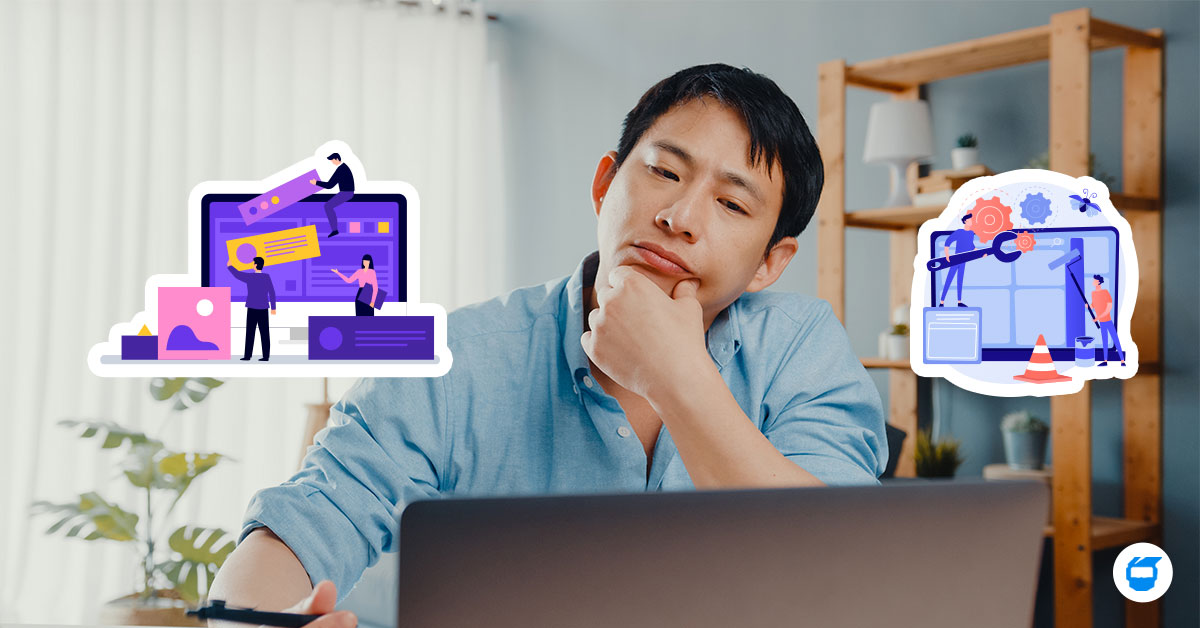
Website Redesign or Rebuild? Which One Do You Need?
Thinking about giving your website a fresh look? You’re not alone. A lot of businesses reach a point where their website no longer matches their brand, feels outdated, or just doesn’t perform well. But here’s the big question: Do you need a website redesign or a complete website rebuild?
It’s not always a clear-cut decision, so in this guide, we’ll break it down in simple terms—no tech jargon—just real talk to help you figure out what’s best for your business.
Table of Contents
- What’s the Difference Between a Website Redesign and a Rebuild?
- How to Know Which One You Actually Need
- Website Redesign: When It Makes Sense
- Website Rebuild: When It’s Worth It
- SEO Considerations: Website Redesign vs Rebuild
- Final Thoughts: Which One Is Right for You?
What’s the Difference Between a Website Redesign and a Rebuild?
Website Redesign: Aesthetic and Functional Updates
A website redesign is like renovating a house. You keep the foundation but update the layout, colors, fonts, and navigation. It usually involves:
- Updating the visual design
- Improving user experience (UX) design
- Refreshing content and images
- Making minor tweaks to functionality
- Optimizing for mobile and SEO
Related: 8 Reasons to Redesign Your Website
It’s ideal when your website design and development is mostly solid, but it just looks or feels outdated.
Website Rebuild: Starting From Scratch
A website rebuild, on the other hand, is like tearing down the house and building it again. This process usually includes:
- Rewriting code from the ground up
- Switching content management systems (CMS)
- Reorganizing the site architecture
- Revamping functionality and integrations
- Completely rethinking design and content
You go for this when your current site is broken, slow, hard to manage, or simply can’t support your goals anymore.
How to Know Which One You Actually Need
Let’s help you decide. Ask yourself these questions:
1. Is the website visually outdated?
If your site looks like it was built in 2010 and hasn’t changed since, but it still runs smoothly and does what it’s supposed to do, a website redesign might be enough.
Tip: Try a new layout, modern fonts, updated images, and a cleaner interface.
2. Is your site too slow or buggy?
Slow load times, broken links, outdated plugins, and security issues are all red flags. If you’re spending more time fixing bugs than helping customers, it’s time for a website rebuild.
Tip: A fresh codebase and modern infrastructure can boost performance and SEO rankings.
3. Can your current platform support your future goals?
Planning to add an e-commerce shop, booking system, or member portal? If your CMS or backend can’t handle it, rebuilding your site on a better platform is the smarter move.
Tip: This is where professional web design and development services can really shine.
4. How’s the user experience?
If users are bouncing fast, can’t find what they need, or don’t convert, a redesign can help optimize the user flow. But if UX issues stem from deeper structural problems, a rebuild may be necessary.
Tip: A great UX starts with both solid structure and design.
Website Redesign: When It Makes Sense
A website redesign is usually the best option if:
- Your backend is still functional and secure
- The design is just outdated
- You want to rebrand or refresh visuals
- You’re seeing a dip in conversions due to design/UX issues
- You’re on a tight budget or timeline
It’s also quicker and more cost-effective than a full rebuild.
Key Benefits of a Website Redesign:
- Faster turnaround
- Lower development costs
- Improved user experience
- Better alignment with your current branding
- SEO gains from improved on-page structure
Tip: A small investment in updated design can go a long way for online credibility.
Website Rebuild: When It’s Worth It
- Your site is built on outdated tech
- It’s hard to update or maintain
- It’s not mobile-responsive
- Your SEO is suffering from bad site structure
- You need new features your current setup can’t support
Yes, a rebuild takes more time and budget, but it also sets you up for long-term growth.
Key Benefits of a Website Rebuild:
- Faster website performance
- Mobile-first, responsive design
- SEO-friendly structure and clean code
- Scalable functionality for future needs
- Improved backend for easier updates
Tip: Think of it as a long-term investment in your digital storefront.
SEO Considerations: Website Redesign vs Rebuild
No matter which path you take, keeping SEO best practices in mind is a must. Here’s how the two compare:
| SEO Factor | Redesign | Rebuild |
| On-page SEO | Easy to adjust | Completely customizable |
| URL structure | Usually unchanged | Needs migration plan |
| Website speed | May improve slightly | Significantly improves |
| Mobile-friendliness | If optimized | Fully optimized |
| Schema/technical SEO | Limited by platform | Customizable |
NOTE: If your current site is ranking okay but just needs a facelift, a redesign might be safer. But if it’s struggling to appear on search engines at all, a rebuild could give your SEO a fresh start.
Final Thoughts: Which One Is Right for You?
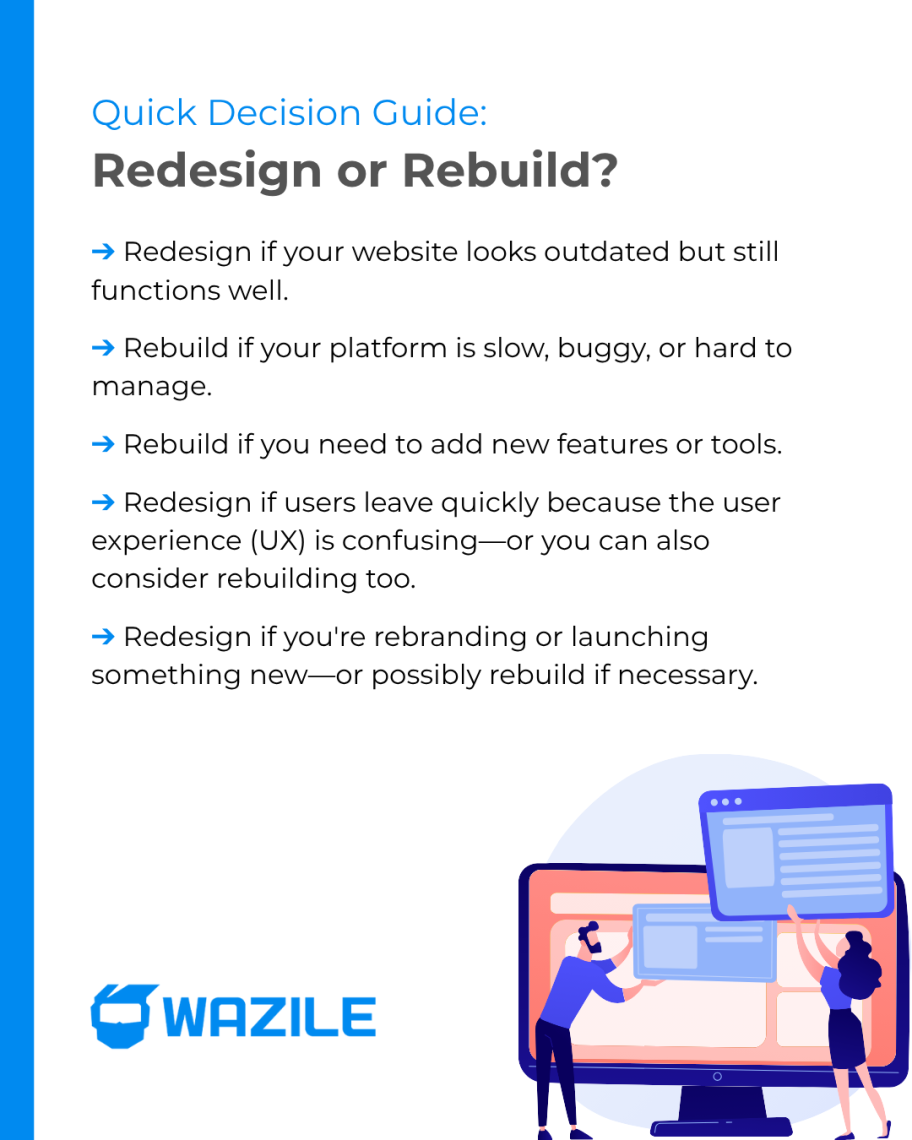
Ready to level up your website? Get a free web design quote and see what’s possible for your brand. Contact us today!

